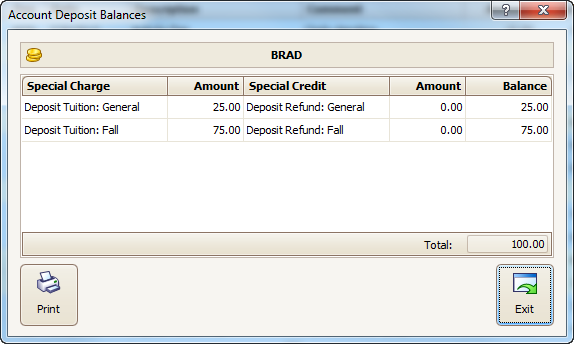Keep track of any deposits on account for a particular family. This is useful if you charge families a deposit to hold their space or to pay for their final month’s tuition in advance.
Getting There
-
Look Up the account and click the Ledger Card icon on the account toolbar (looks like a ledger sheet, next to the money bag).
-
On the Ledger Card screen click the Deposits button.

Deposit Balances
The Account Deposit Balance screen displays the history of any Deposit on Account showing amounts charged and credited using the “Special Charge” and “Special Credit” descriptions set up in the System Configuration.