This article applies to Procare Online customers using Stripe to process payments.
When you view Procare Online's deposits in your bank account, you will most likely see something generic like "Procare Online" in the description. This can make reconciling your accounts difficult. That's where our payouts screen and report come in.
Who has Access to these Reports?
If you are connected to a Stripe Custom account through Procare Online (this means you set up your online billing within Procare and not Stripe directly), you can use Procare's Payouts screen and reports to view which parent payments are included in each deposit.
If your school is set up through Stripe Standard, you can log into Stripe directly and view deposit information.
Payouts Screen
To find this screen, go to Billing > All Transactions. At the top of the screen, select the Payouts tab.
From here, you will see a row for each deposit that was recorded for your bank account. You will also see details about the date of the deposit, which bank account it was deposited into, and the amount that was deposited.
Stripe deposits credit card payments together as one lump sum, and ACH payments together as a separate lump sum. That means if you see two separate rows for the same date, one row is for credit card payments and the other will be for ACH.
You can distinguish the two by clicking on it and viewing the transaction fee column. All ACH payments have the same flat transaction fee, while credit card fees vary because of the percentage variable.
By clicking on a payout deposit, you are able to see more details about the parent names, the date that the payment was initiated, and the amount paid.
Tuition Express Users - You will not have access to the payouts screen. Please review the Bank Account Activity in the Reports tab of Procare Online.
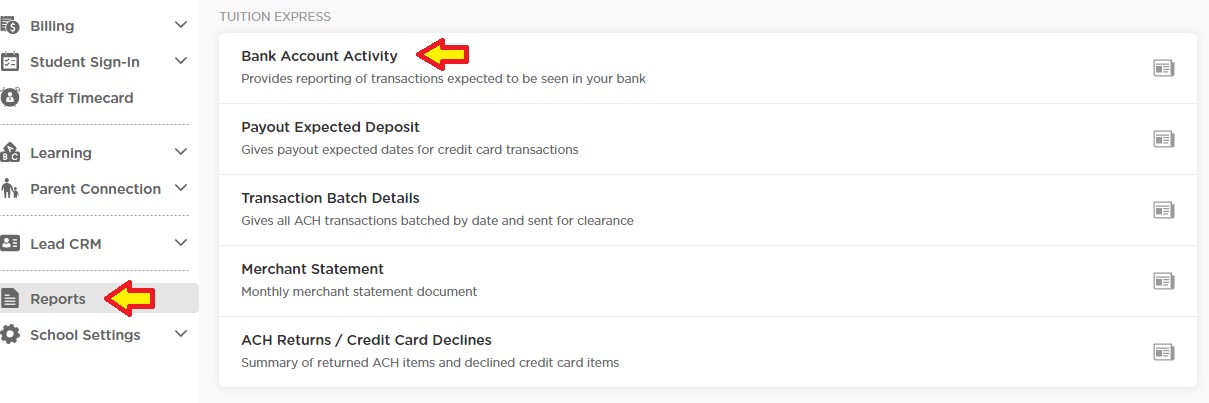
Payouts Report
This can be found in the Reports page under the Billing section. You are only able to pull a payout report for one day at a time, and this report will combine all deposit information for credit card and ACH payments, instead of separating them like the Payouts screen.