Report Description
An Excel document that displays the year-to-date AM and PM attendance counts for each family, broken down by month. The report runs for a year at a time; the date that is entered in the From Date field will pull detail for the entire year by month.
Report Conditions
- N/A
Sample Report
Click the report name to view a sample: am-pm-month-counts.xls
Accessing the Report
-
From the Reports menu, click Room/Program

-
From the Report Category drop-down, select Attendance

-
Choose AM-PM Month Counts - Excel from the Report drop-down
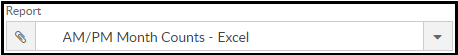
-
Select any necessary Search Criteria
- Center - select the business level or a center
- Category - select a category, if applicable
- From Date - when the date is left blank, data will pull from the current week
-
Click Create Report
-
The requested report will open in Excel format.

Report Fields
- Date Range
- Center
- Family Name
- Family ID
- Month - AM/PM