The Third Party Children (Excel/PDF) report provides a list of third party students with contracts valid through the date selected.
Click here for a sample of this report - ThirdPartyChildrenReport.xlsx
Locating the Report
-
Click Reports, then select Room/Program

-
There are multiple ways to search for the report:
-
Use the Quick Search to search for the report name

-
Select Child/Family from the Report Category drop-down

-
Locate the report from the Report drop-down. Please Note: type the first letter of the report name to quickly locate the report. For example, if locating this report, click T to quickly navigate to the reports beginning with the letter T
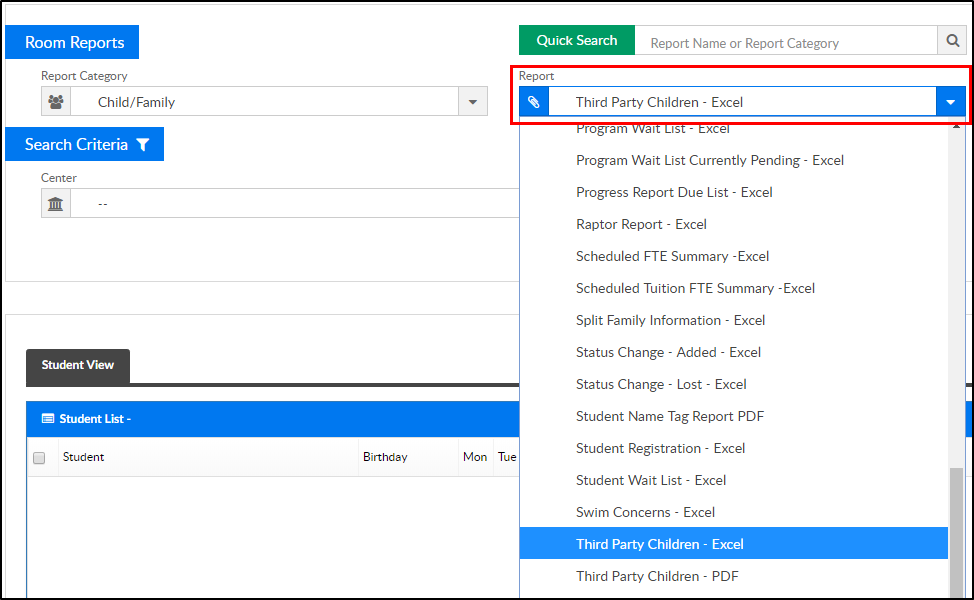
-
Available Fields
The table below includes a list and description of each column in the report:
| Report Field | Field Description |
|---|---|
| Third Party Name | The name of the third party agency |
| Center | The name of the student's attending center |
| Family ID | The family's identification number |
| Family Name | The family's name |
| Child ID | The student's identification number |
| Last Name | The student's last name |
| First Name | The student's first name |
| Birthday | The student's birthday |
| Case Number | The student's case number with the agency |
| Child Agency ID | The student's agency identification number |
| Contract Start Date | The start date of the agency contract |
| Contract End Date | The end date of the agency contract |
| Reimbursement Type | Copay Reimbursement type drop-down |
| Assigned Charge | The Reimbursement Amount |
| Assigned Charge 2 | The amount in the first Unit Rate field on the Edit Contract Unit screen |
| Assigned Charge 3 | The amount in the second Unit Rate field on the Edit Contract Unit screen |
| Assigned Charge 4 | The amount in the third Unit Rate field on the Edit Contract Unit screen |
| Assigned Charge 5 | The amount in the fourth Unit Rate field on the Edit Contract Unit screen |
| CoPay Type | CoPay Reimbursement Type drop-down |
| CoPay | The amount entered in the Copay field |
| CoPay 2 | First Copay amount entered in the Edit Contract Unit screen |
| CoPay 3 | Second Copay amount entered in the Edit Contract Unit screen |
| CoPay 4 | Third Copay amount entered in the Edit Contract Unit screen |
| CoPay 5 | Fourth Copay amount entered in the Edit Contract Unit screen |
| Partial Over Market | The amount entered into the Over Market Amount field |
| Max Type | Max Type drop-down |
| Assigned Max | Amount entered in the Maximum Amount field |
| Units Authorized 2 | First Number of Units Authorized field in the Edit Contract Unit screen |
| Units Authorized 3 | Second Number of Units Authorized field in the Edit Contract Unit screen |
| Units Authorized 4 | Third Number of Units Authorized field in the Edit Contract Unit screen |
| Units Authorized 5 | Fourth Number of Units Authorized field in the Edit Contract Unit screen |
| Guardian 1 | Guardian 1's first and last name |
| Guardian 1 Percent | The percentage guardian 1 must pay |
| Guardian 2 | Guardian 2's first and last name |
| Guardian 2 Percent | The percentage guardian 2 must pay |