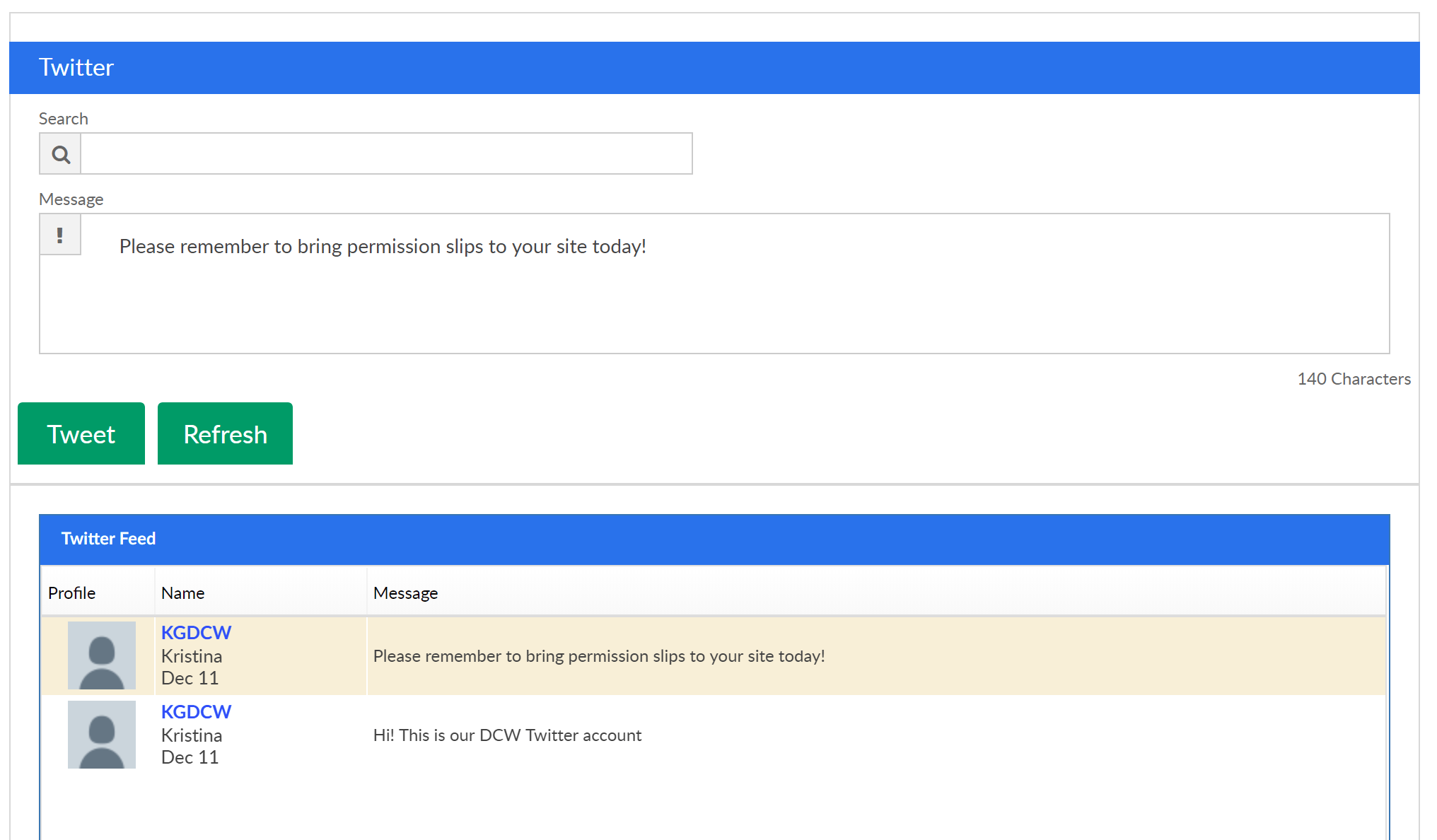The Social screen allows users to interact with parents via Twitter.
From the Connect menu, select Social.
Before this can be done an admin needs to add a Twitter account by going to setup > system config, then selecting social.
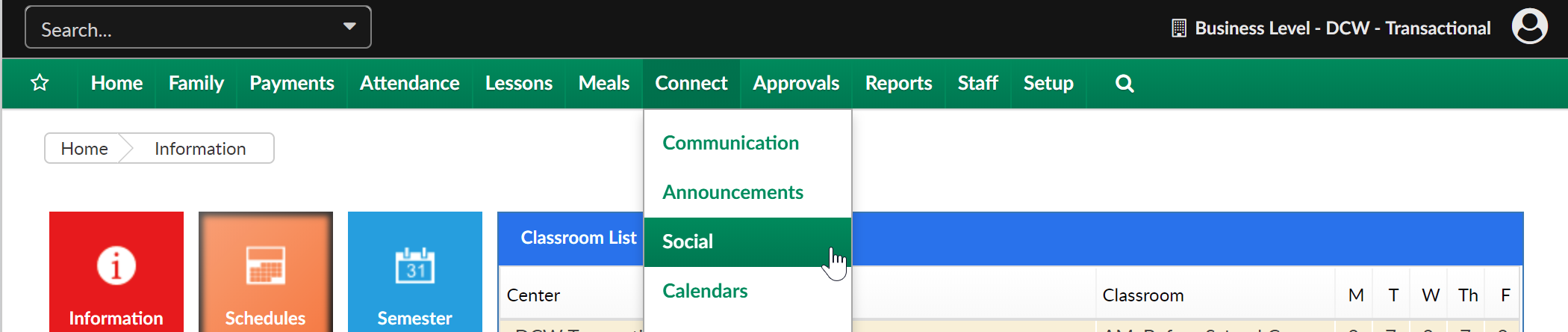
To add a tweet to the Twitter time line enter message and press Tweet.

The updated feed will display in the Twitter Feed area-