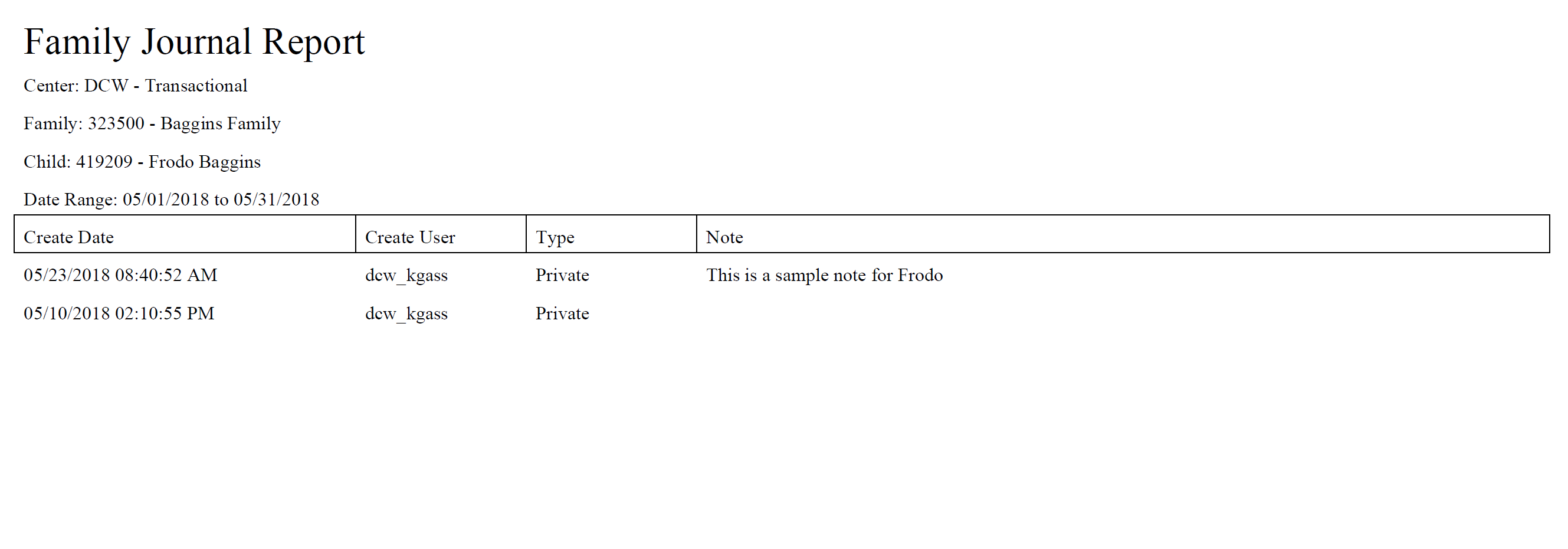Family Record, Child Tab- More, Daily Log
The Daily Log section allows users to view and add notes for a specific family.
From the Child screen, select the More tab, then select Daily Log-
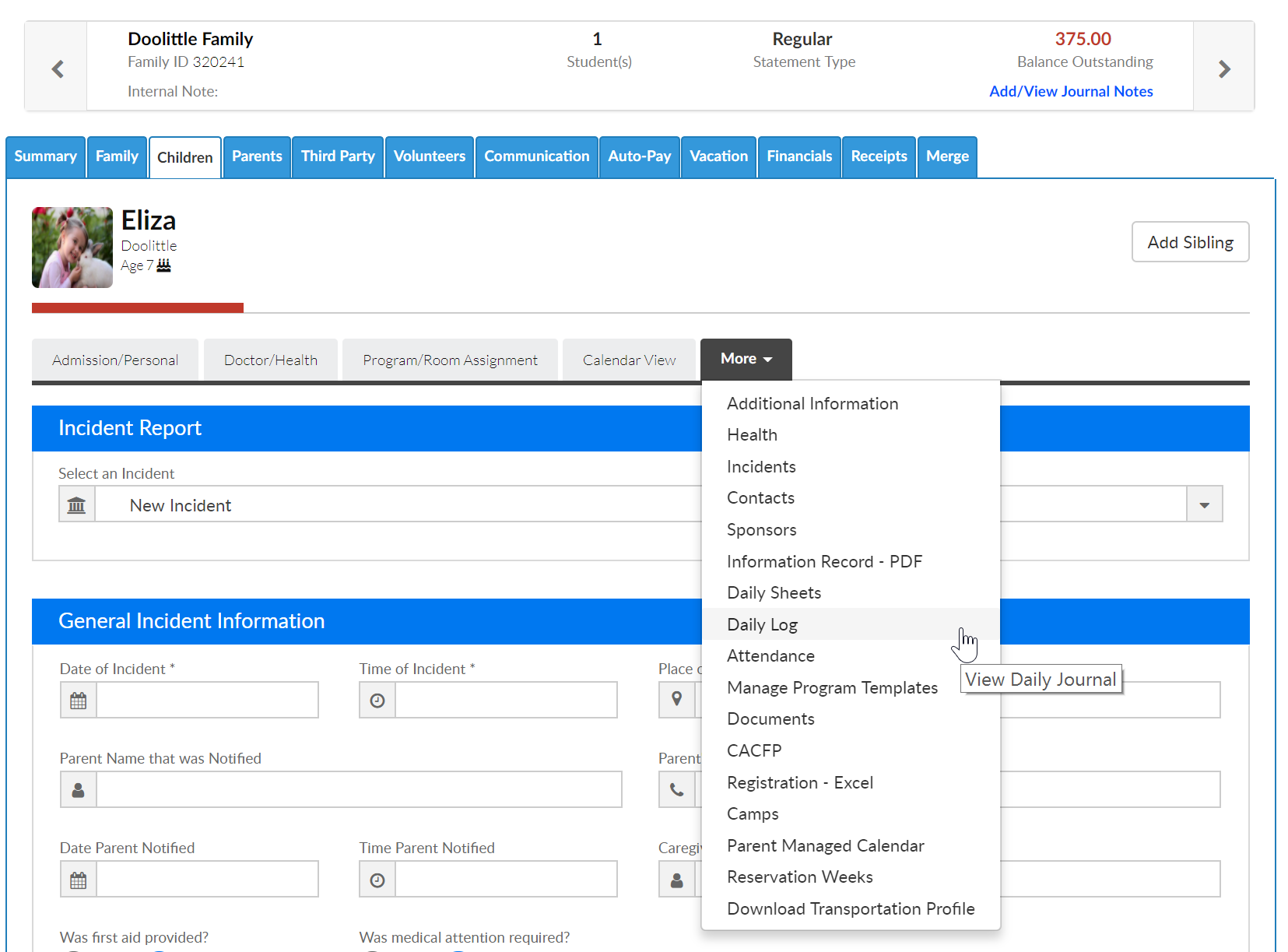
To add a new entry, select the Add New Entry button.

Select the Entry type, then type the note into the Journal Notes section. Press Save when complete.

Use the From and To Date fields to change the time period notes are viewable.
To export notes go to the actions button and select Export Notes- Excel or Export Notes- PDF.

Export Notes- Excel

Export Notes- PDF