The Health screen displays detailed information on student allergies, immunizations, and other general health information.
View/Edit Student Health Information
- Search for the student by typing their last name in the Search.... field in the top left corner
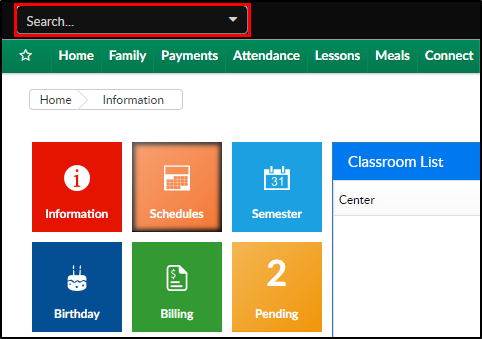
- Select the student from the drop-down options to be directed to their student record

- Click the More tab

- Select Health

- The health screen is broken down into 5 sections: Health Information, Allergies, Other Health Issues, Health Review, and Immunization Details. Below are the available fields under each section
- Health Information
- Date of Measles - date of last measles immunization
- Date of Mumps - date of last mumps immunization
- Date of Chicken Pox - date of last chicken pox immunization
- Date of Last Physical - enter the date of the student's last physical
- Date of Tuberculosis - date of last TB test
- Tuberculosis Status - result of the student's TB test
a. Negative
b. Positive - Frequent Colds
a. Yes - the student does have frequent colds
b. No - the student does not have frequent colds - # of Colds Last Year - enter the number of colds the student had last year
- Immunization Waiver
a. Yes - the student is except from immunizations
b. No - the student is not exempt from immunizations - Exemption Reason - this field's options are based on Valid Values added for "Exempt Immunization Type"
- Waiver for Religious Reason
a. Yes - the student is exempt from immunizations for religious reasons
b. No - the student is not exempt from immunizations for religious reasons - Waiver for Personal Conviction
a. Yes - the student is exempt from immunizations for personal reasons
b. No - the student is not exempt from immunizations for personal reasons
- Allergies - select Yes/No next to each of the below fields for the student allergies. When selecting Yes, a Details box will appear to add in extra details as it related to the allergy
- Special Food Needs
- Food/Milk Allergies
- Medication Allergies
- Environmental Allergies
- Other Allergies
- Other Health Issues
- Administer EpiPen? - Yes/No, when selecting Yes, a details field will display
- Does your child have asthma and use an inhaler? - Yes/No, when selecting Yes, a details field will display along with a Has Inhaler indicator field
- Has motor issues? - Yes/No, when selecting Yes, a details field will display
- Has diabetes? - Yes/No, when selecting Yes, a details field will display
- Gets seizures? - Yes/No, when selecting Yes, a details field will display, along with a Last Seizure Date field
- Cognitive disabilities? - Yes/No, when selecting Yes, a details field will display
- Have Autism Spectrum? - Yes/No, when selecting Yes, a details field will display
- Behavior Issues? - Yes/No, when selecting Yes, a details field will display
- Other conditions? - Yes/No, when selecting Yes, a details field will display
- Special problems? - Yes/No, when selecting Yes, a details field will display
- Medications? - Yes/No, when selecting Yes, a details field will display
- Other Medications? - Yes/No, when selecting Yes, a details field will display
- Received additional support? - Yes/No, when selecting Yes, a details field will display
- Participation without restrictions? - Yes/No, when selecting No, a * details field will display
- Have ADD/ADHD? - Yes/No, when selecting Yes, a details field will display
- Had Chickenpox? - select Yes if the student has had the Chicken Pox, or no if they have not
- Bottle Feed? - select Yes if the student is bottle fed, or no if they are not bottle fed
- Glasses/Contacts? - select Yes/No depending if the student has glasses or contacts
- Has Communicable Diseases - Yes/No, when selecting Yes, a details field will display
- Are immunizations up to date? - select Yes if the student is up to date on their immunizations, or no if they are not up to date
- Call Parents? - enter details on when to call the parents
- Medication Side Effects Info - if the student has side effects from medication(s), enter the details here
- Trigger that may cause problems? - enter any triggers that might cause issues for the student
- When to Reassess:
- Symptoms? - enter any current symptoms the student has
- Other Vaccines - enter any additional vaccines the student has been given
- Additional Care - if the student requires additional care, enter the details here
- Need Accommodations? - Yes/No, when selecting Yes, a details field will display
- Identify any program staff to whom specialized training/instructions to help treat symptoms were provided - if the student has symptoms or requires specialized training for something, enter the names of staff member who received the training/instructions
- Health Review
- Initial Parent Contact Date
- Health concern being addressed
- Summary of conversation with parent
- Medications Needed at Site
- Enrollment Recommendation
- Immunization Details - enter the immunizations dates in the chart
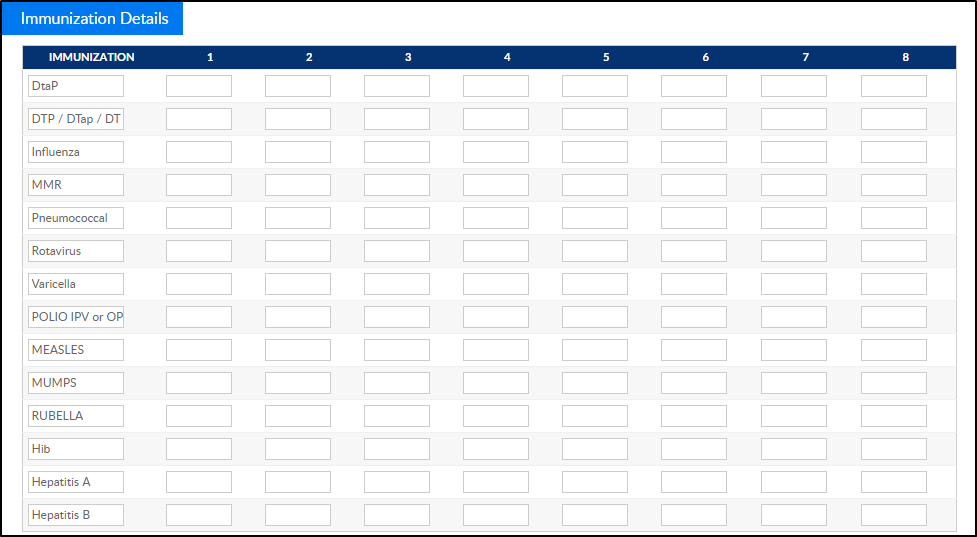
- Click Save when adding/editing fields on this screen