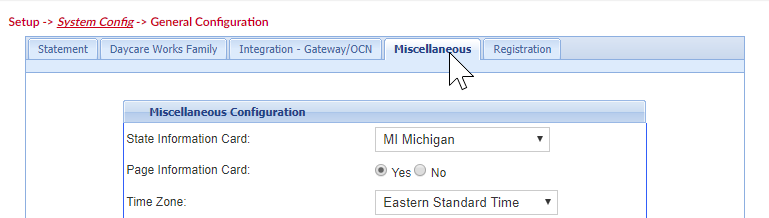Information Record cards are typically state or site defined forms, when selected mapped data for the selected child will print on the form.
From the family record, selecct the Children tab. Then select the More drop down box and select Information Record- PDF, if a site has site specific forms mapped Information Record 1, 2, 3 etc will display below.
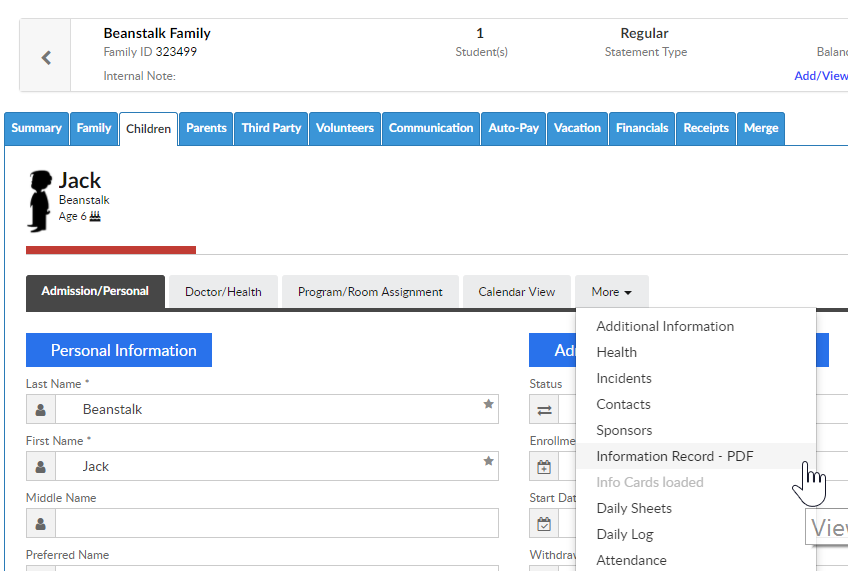
Once the PDF has been downloaded and saved, the file will open and will display required child informtion.
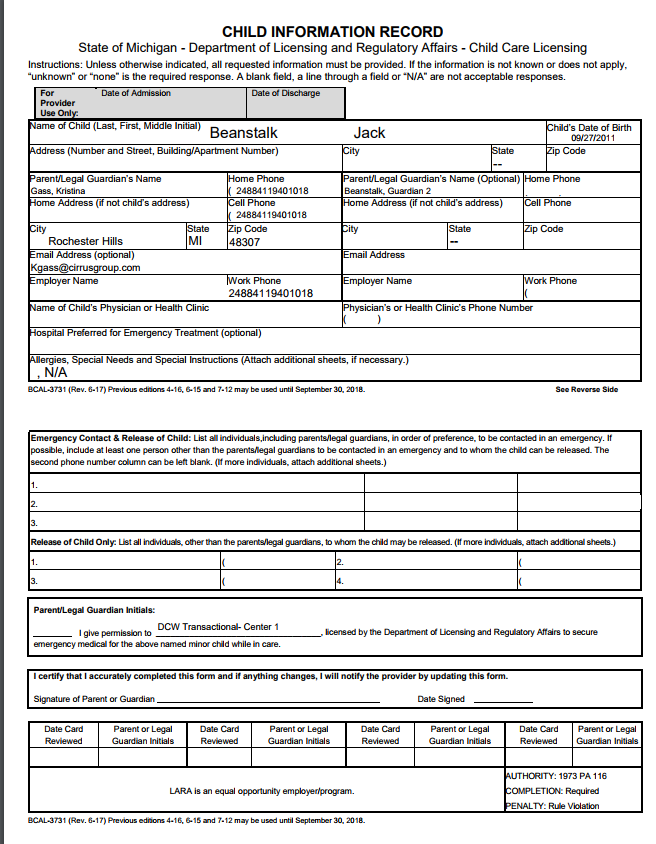
The state that displays as a default will be associated to the state selected on the setup > system config, General Config screen under the Miscellaneous tab: