Deposit Correction gives administrators the opportunity to correct a previous deposit amount or details.
- Navigate to the family's record

2. Click the Financials tab
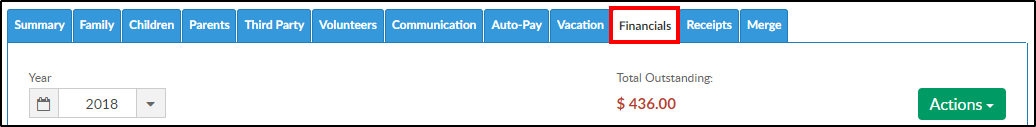
3. Click Actions, then select Deposit Correction

4. Complete the Deposit Correction section

○ Payment Date - enter the date the payment was made, or select from the calendar
○ Payment Type - choose the type of payment made from the drop-down
○ Search Payer - enter the first or last name of the payer and select from the drop-down

○ Payer - this field will auto-fill based on the selection above in Search Payer
○ Family Account - this field will auto-fill based on the selection above in Search Payer
○ Corrected Payment Amount - enter the amount of the payment correction
○ Check #/Money Order # - if payment is made by check or money order, enter the check number or money order number here.
Please Note: this field is hidden if Cash is selected as the Payment Type
○ Notes - enter any additional information
5. Click Save