Learn about our latest features and enhancements for Procare Desktop.
Drop-In Enrollment Form
The new Drop-In Enrollment Form is a simple way to temporarily add a child to your center’s schedule and make sure everyone who needs to know is notified. It’s designed to keep your records accurate and make the process easy for both staff and families. Learn more
Batch Payment Enhancements
ACH and card batches can be scheduled for a specific date and time, up to two weeks in advance. Batches will process on the hour, and all batches submitted by 7:00 pm local time appear in the same deposit report. Previously, ACH batches required submission by 1:00 pm PST to process the same day.
If no date and time are specified when a batch is submitted, it defaults to the next hour. Batches can be cancelled or modified up to 15 minutes before the scheduled run time.
Learn more about batch processing updates here.
Individual Transactions Update
For enhanced security, Point of Sale and Check-In Kiosk payments will now use a new and more secure interface and integration service. This update will improve system stability and reduce payment errors.
- Parents making card payments via the Check-In Kiosk must now confirm the payment amount before swiping the card.
- When centers are initiating a payment via POS, the payment amount must be confirmed prior to swiping the card.
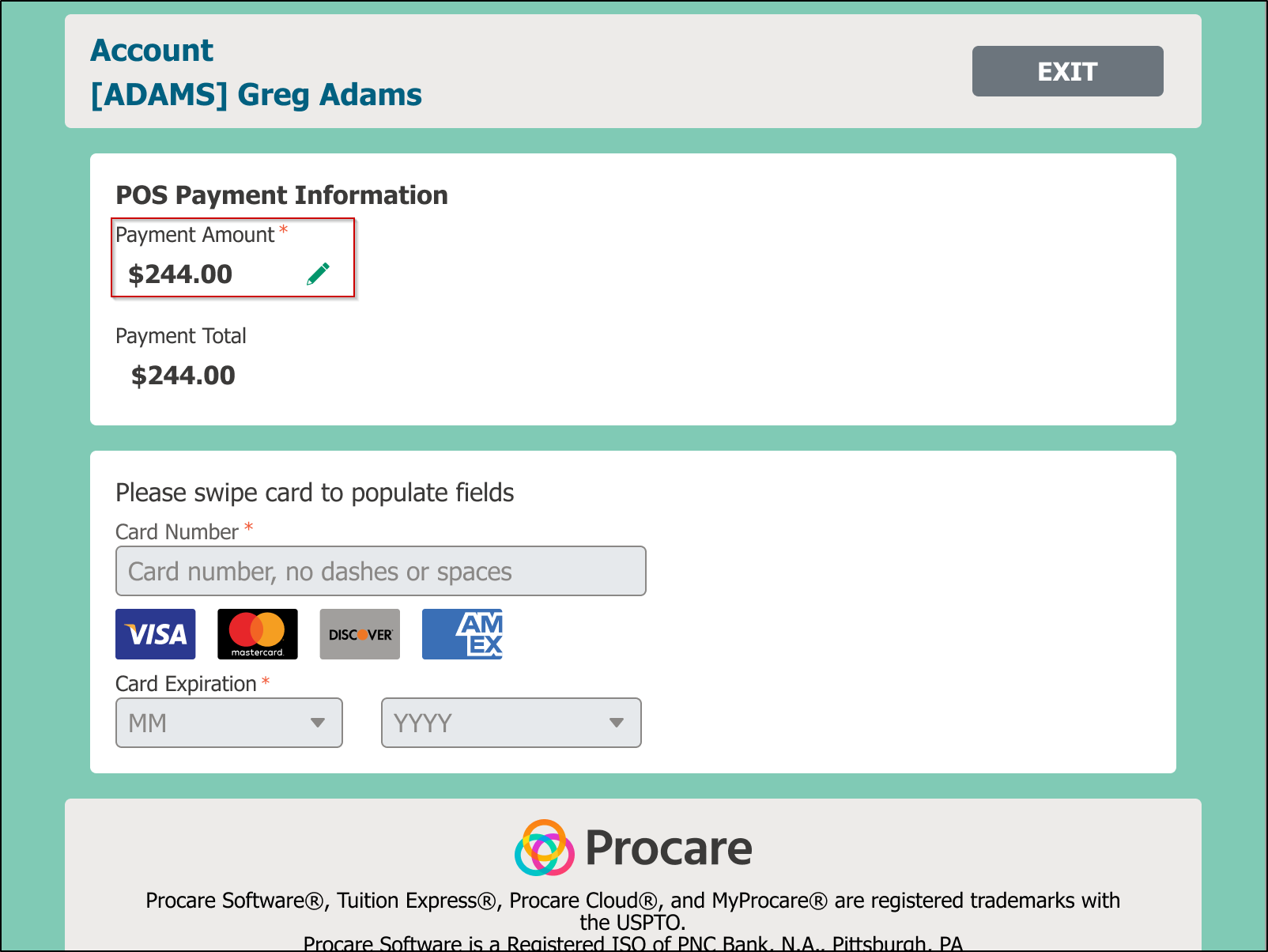
Payment Profile Updates
The following updates have been made to the Tuition Express Profile Management screen:
- Use the new 'Manage Methods' button to add new and edit existing payment methods. Learn more
- Multiple payment methods can now be added to a payer's account.
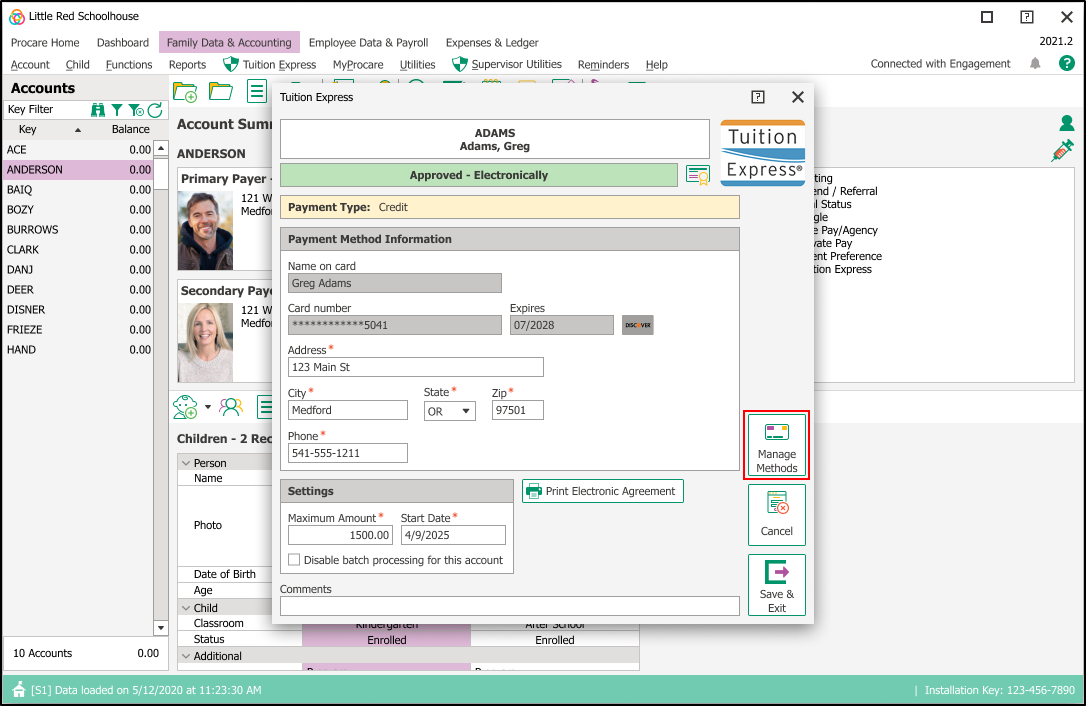
Procare Professional Development
Simplify transcript management by bringing all of your sites together under one account. View, manage and download transcripts for any staff member across all facilities without switching between different accounts, saving time and improving visibility into training progress.