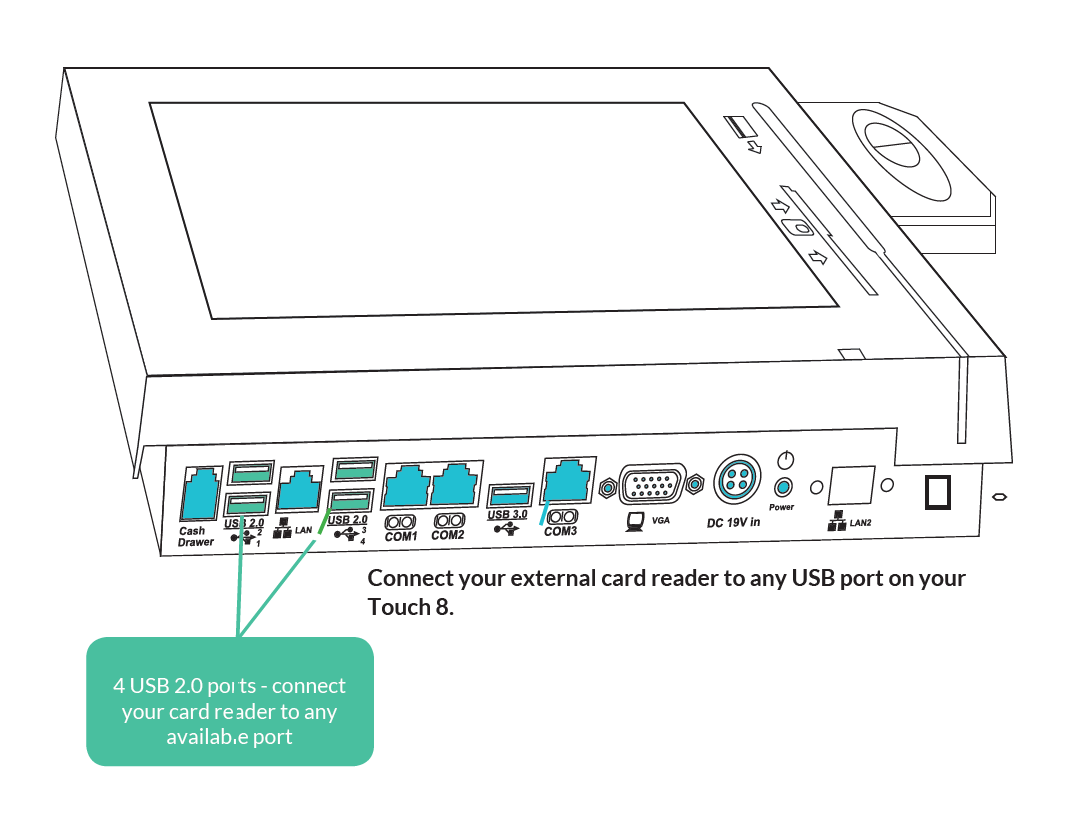To avoid payment interruptions, please set up your external card reader no later than July 16th, 2025.
If you require assistance reach out to our support team at support@procaresoftware.com
Note: This update only applies to Desktop Cloud customers using a Touch 8 device.
Why do I need a new card reader for my Procare Touch device?
At Procare, we are always working to enhance our services and provide you with the most secure and robust solutions. From time to time, updates to technology or devices may be required to ensure the best possible experience.
Touch 8 devices will soon require an external card reader to process payments. This change will not affect Touch Horizon or Pulse models.
Here’s how to check if you're using a Touch 8 and what steps to take next:
1. Confirm Which Touch Device You’re Using
| Touch 8 | Touch Horizon | Touch Pulse |
|---|---|---|
 |
 |
 |
| Card reader is built-in and located to the right of the screen. Blue Procare logo on face of device | Card reader is built in and located at the top of the screen | Card reader is built in and located to the left of the screen |
2. Do You Need a New Card Reader?
You need a new external card reader if:
- You currently use the built-in card reader on your Touch 8 device
No action required if:
- You already use an external card reader plugged into your Touch device
- You are using a Touch Horizon or Touch Pulse
- You currently do not accept card payments via your Touch device
3. How to Get Your Free Card Reader
We’ve made it easy to get your updated equipment at no cost to you.
- Visit this link and complete the form
- Select the number of card readers you need (for more than 2 devices, contact us at clientservices@procaresoftware.com)
- Once received, simply plug the reader into your Touch device to continue processing in-person payments seamlessly