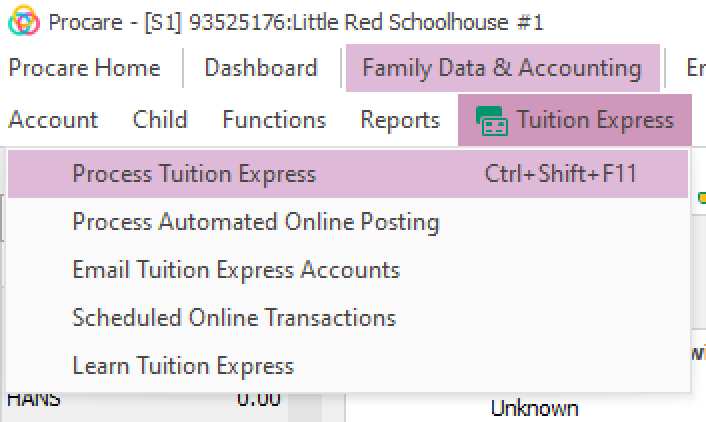Summary: Some payment batches were modified outside the Desktop system by contacting support directly. This means the changes happened outside the usual Desktop workflow and were not processed through the system. Because of this, declined payments from those batches were not automatically posted to the ledgers.
Or
The system automatically cancelled certain payment batches to prevent duplicate charges. When this happened, all transactions in those batches were declined because the system detected a successful payment for the payment method and amount within the previous 10 minutes and blocked the duplicate attempt.
Action: Manually post a payment reversal using the provided data to maintain accurate records.
Future Scheduled Dates
Scheduled payments are not recognized as transactions until after their scheduled processing time.
Next Steps
Open the Process Tuition Express screen to ensure your data is up to date. Check the ledger and history before making any manual changes. If manual corrections have already been made, no further action is needed.
Update the ledger to reflect the declined payment by posting a negative entry.
Navigate to Family Data & Accounting.
Open the relevant family account.
Click the Ledger icon to view the transaction history.
On the Ledger, click a blank line to add a new entry. You can add or update payment descriptions under System Configuration > Charge/Credit Descriptions if needed.
Enter the following details:
Date: Use the same date as the processed payment.
Description: Select the same description used for that payment.
Comment: Add a note such as Scheduled payment cancellation correction.
Amount: Enter the payment amount as a negative number (e.g., if it shows $60, enter -$60).
.gif)
Click Post & Exit.
FAQ
Will these declined transactions affect my actual bank account or funding?
No. Since these transactions were declined, no funds were withdrawn or affected. Only ledger balances require updating.
If the ledger now has a balance after the correction, the payment can be reattempted.
Will this affect my scheduled payments in the future?
No. Future scheduled payments will continue to process as planned.
How do I know if a declined payment still needs to be posted?
Check the ledger and compare it to the provided list of declined transactions. If a declined item isn’t already reflected as a negative entry, it should be posted manually.
Will these transactions show on Tuition Express reports?
No, because no payment was attempted, they will not be visible on Tuition Express reports.