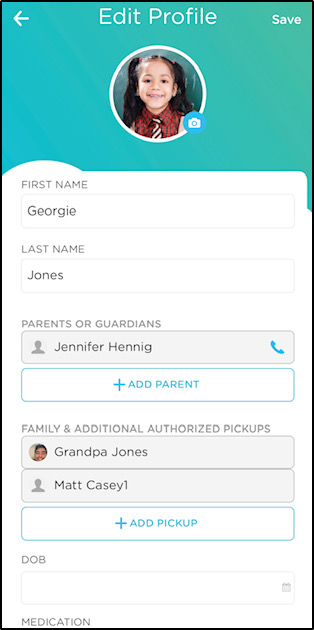Parents can edit their child's profile including address, authorized caregivers and profile photos
This article applies to the Procare Online platform only. For those centers using Procare Desktop with the engagement functionality, parents update their family records via MyProcare.
Save time and allow families to enter/edit their account information! Once you enter the student's name and the parent's name and contact information, they can enter the rest. Please be aware that you will not be notified of any updates made by parents.
This feature could be helpful to enable at the start of the new school year so parents can confirm/update details as necessary.
Please Note: Parents are unable to update immunization records on their child's profile; only staff can do that from the website.
Allowing Parents to Edit
To enable this feature, navigate to School Settings > Settings and enable "Allow Parent to Edit Family Records."

What Can Parents Add/Edit?
When a parent logs into the Procare child care mobile app, they can edit the following information. Please Note: Each item below labeled with "web" can be also edited via the Procare parent portal.
-
Child Information
- Add Profile Picture (click on the circle icon at the top of each profile page)
- First and Last Name
- DOB
- Medication
- Allergies
- Address, City, State, & Zip
-
Parent/Guardian
- Add Profile Picture (click on the circle icon at the top of each profile page)
- First and Last Name (web)
- Phone Number (web)
- Select "Is Emergency Contact" (web)
- Email Address (only when adding new contact)
-
Family & Additional Authorized Pickups (edit current or add additional)
- Add Profile Picture (click on the circle icon at the top of each profile page)
- First and Last Name (web)
- Phone Number (web)
- Relation (web)
- Select "Is Emergency Contact" (web)
-
Physicians (web only)
- First and Last Name
- Phone
- Type
- Additional Notes
How to edit via the child care mobile app
Follow the steps below to edit family information via the child care mobile app.
- Once logged into the Procare child care mobile app, click the menu icon in the top left corner.

-
Select Family Info.

-
Choose which child to edit. Please Note: If you are editing parent, guardian, or pickup information (name, phone, etc.), it will change for all children.

-
Make the necessary edits and click Save in the top right corner.