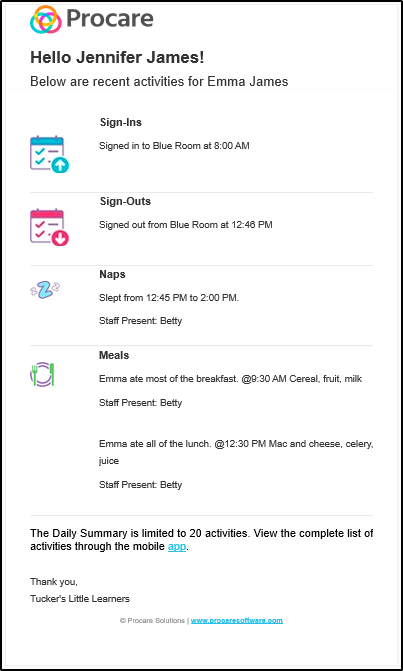As parents, you are able to view all activities recorded throughout the day by logging into the Procare Child Care Mobile app or website, but it can be helpful to have a quick summary via email of you child's daily activities in one place. That's where our Daily Summary Report comes in.
The Daily Summary report is automatically sent to parent emails whenever a child is signed out from the Procare Chilld Care Mobile app.
The Daily Summary Report is managed by the center; parents cannot choose to receive or opt out of this email.
Note: For cases where a child is picked up by the parent, then dropped off again and picked up later the same day, the parent will receive a daily summary report each time the child is signed out. However, the second/final email will include all activities for the day, and can be treated as the daily summary report for the entire day.
Here is an example of what you will see: