If you need to make changes to your enrollment form, click the pencil icon to the right of Setup Parent Registration Form on the Lead > Configure screen.
Important: The "Lead" feature is for new families only, if a current family fills out the form it will create a duplicate student. For this reason, our Lead feature is not a good fit for summer camps and enrichment programs.

Edit the Form
If you want to make changes to the form without publishing it, click through the Student Info, Parent Information, Authorized Pickup Info, and Policy & Waiver tabs, then click the "Save & Exit" button at the bottom.

Edit your Payment Info
To make changes to your enrollment fee, click directly on the #2 circle for "Add Payment Method."

Once you have made your changes, click "Continue" at the bottom, then the "Publish Form" button again to save your changes.
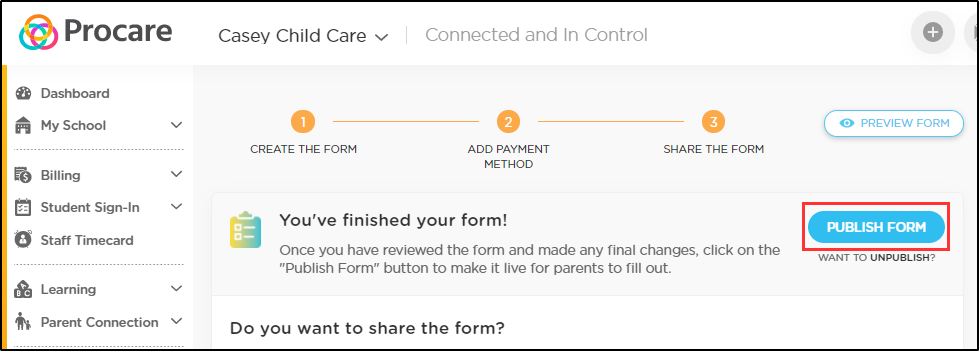
Re-Share the Form
Here is the link to our help article on how to Share the Form.