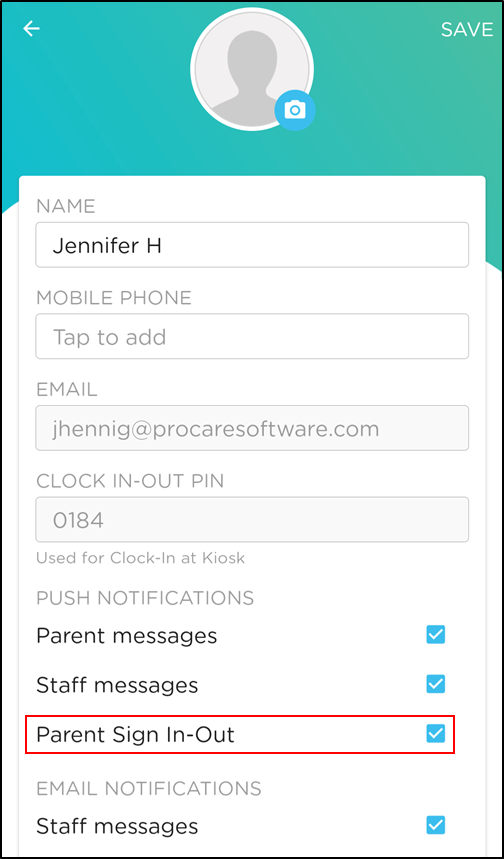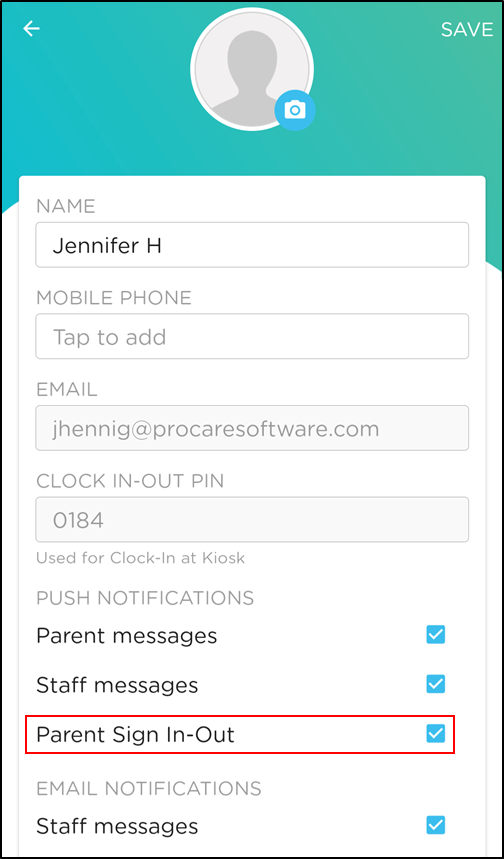- 07 Nov 2024
- 1 Minute to read
- Print
Child Check-In Notifications
- Updated on 07 Nov 2024
- 1 Minute to read
- Print
Receiving push notifications upon child check-in
When a parent checks a child in using Curbside Contactless (GPS), QR code check in, or using their PIN, staff members assigned to that room will receive a push notification via the mobile app. The notification will display the child's name, who checked the child in, and what room the child was signed into.
When clicking the notification, you will be directed to the Live Sign-In Feed screen. This can also be accessed by clicking the Menu icon, then choosing Live Sign-In Feed.

If kiosk questions are enabled, answers can be viewed by clicking the yellow icon.

How to Receive Notifications
Staff Permissions
- Admins have the ability to receive sign-in notifications for all rooms.
- Non-admin staff will be limited to sign-in notifications only for their primary and additional room assignments.
Enable Push Notifications
Each staff member must enable push notifications on the Procare Child Care Mobile app for their profile.
- Click the menu icon in the top left corner of the app.
- Selec Edit Profile.
- Locate the Push Notifications section and enable the Parent Sign In-Out option.