Instructions for Creating Parent and Staff Accounts
You will receive an email with instructions to create your account. It will be sent from connect-hello@online.procaresoftware.com.
If you don’t see it in your inbox, please check your spam, junk, promotions, or updates folders.

Download Procare Child Care Mobile App
After following the steps above, download the Procare Child Care Mobile App on a mobile device or tablet from the Google Play or Apple Play Store.
For the iOS/Apple devices, download the app from the Apple Store
For Android devices, download the app from the Google Play Store
Open the Procare Child Care Mobile App and select your role
Login with your email address and the password you created
Dual Role Accounts
If you have both a staff and a parent account, you can easily switch between the two as long as they are linked to the same email address.
Note: Both accounts must be associated with the same email address for this feature to work.
On the web
Select your profile icon.
Choose Switch to Parent.
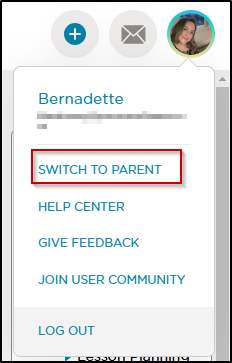
In the mobile app
Open the hamburger menu.
Scroll to the bottom and select Switch to Parent.
