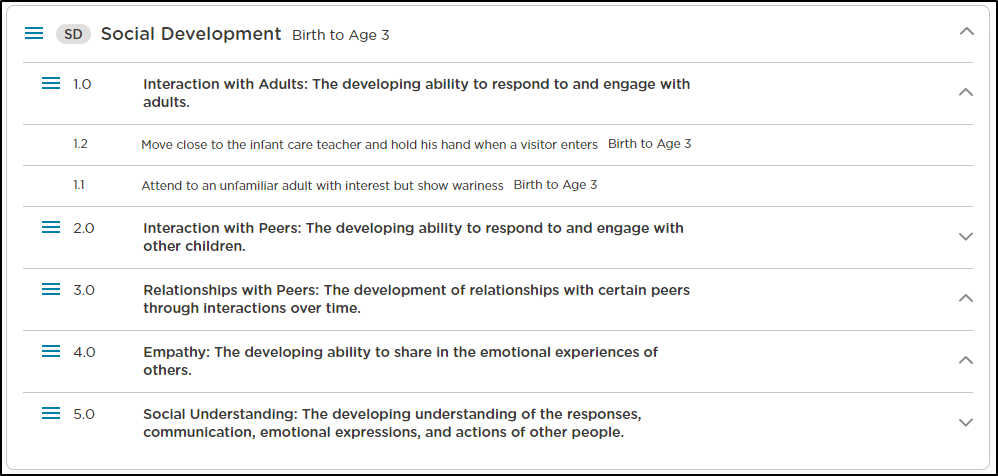Our Milestones allow you to have a Domain name and details about a particular learning standard. However, learning standards vary by state, or your program might use its own customized standards.
If you would like to include a third layer of information with your learning standards, such as the age of the child, you can use Milestone Categories.
-
Go to Learning > Assessments > All Milestones.
-
Click Manage Categories.
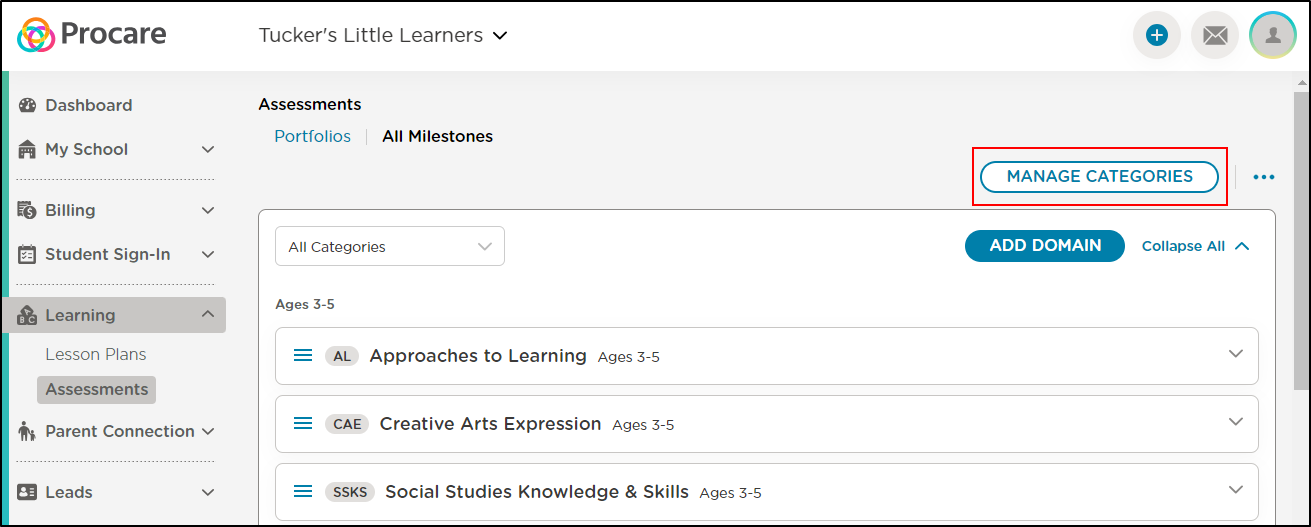
-
To edit or delete categories. click the ellipsis (...).
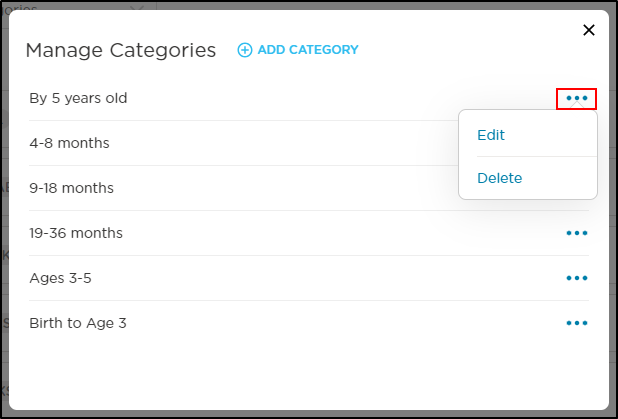
-
To add a new category, click Add Category.
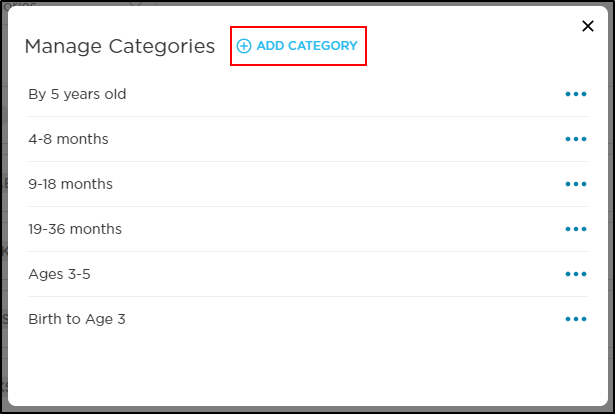
-
Add the Category Name and click the checkmark to save.
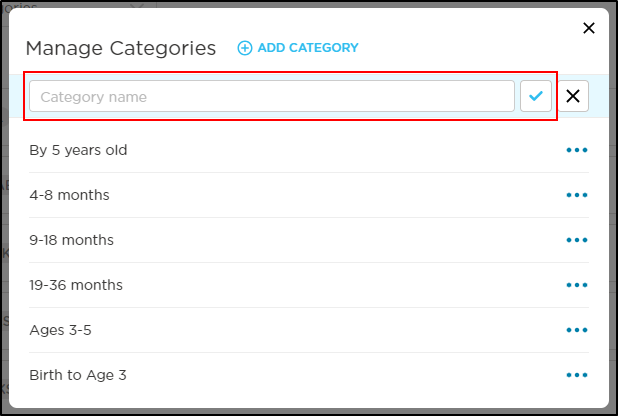
-
Once your categories are added, hover over a domain and click the Sub Domain button.
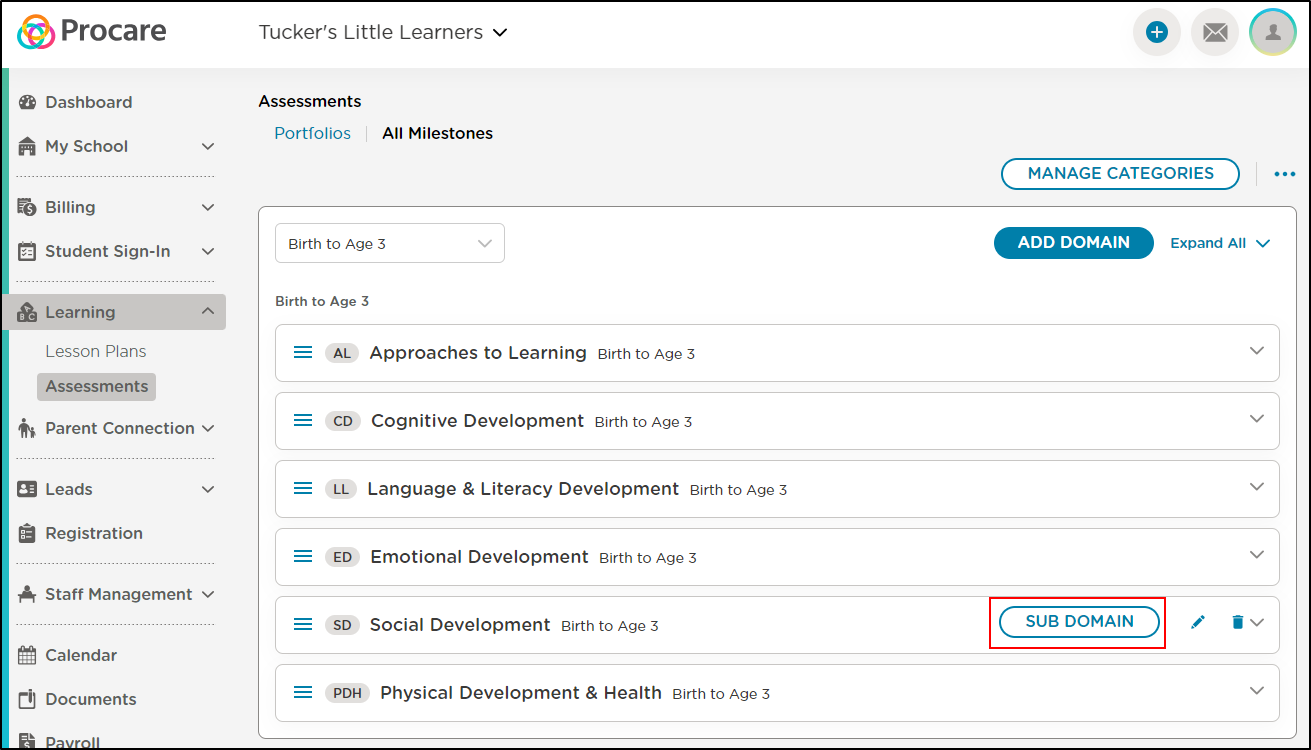
-
Enter the number and sub domain name/description and click Save.
-
Once sub domains have been added, add Milestones if needed. Hove over the sub domain and click the Milestone button.
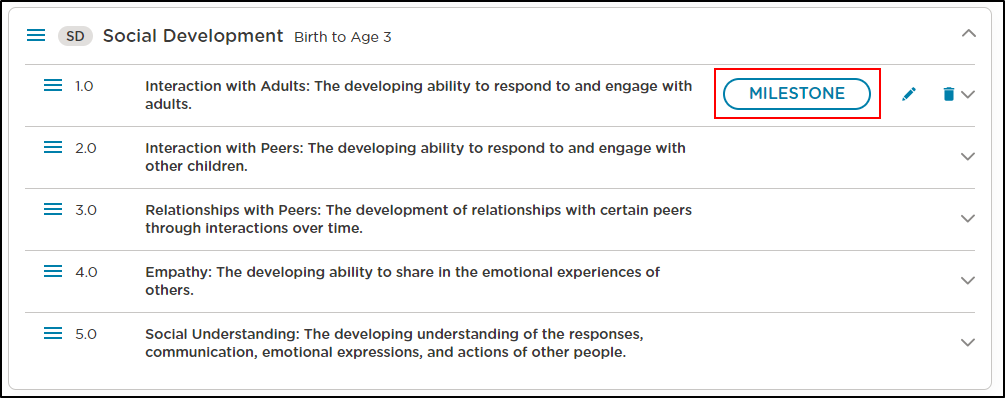
-
Enter the number, milestone name/description and select the category, then click Save.
-
Once domains, sub domains and milestones are added, this is an example of what it should look like: