How to update your Procare payment information
It is easy to update your Procare subscription payment information. When clicking the Profile icon in the top right corner, if you have the "Subscription" option, follow the steps below.
- Click the Profile icon in the top right corner and select Subscription.

- Locate the Payment Type field and click the pencil icon to edit.
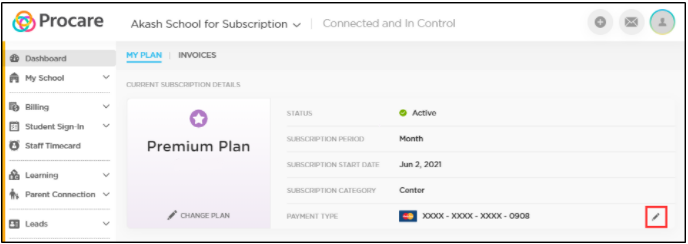
- Choose to add a credit card or bank account.

- Then, complete the Set Up Card popup and click Add Card.

If you don't see this option, please contact our billing specialists to update your billing method for Procare by calling us at (719) 394-3531.
Our billing specialists are available 8:00 am – 4:00 pm MT to assist you. If you have an issue with your Procare software and need immediate assistance, please contact our Support team at (800) 964-1729.