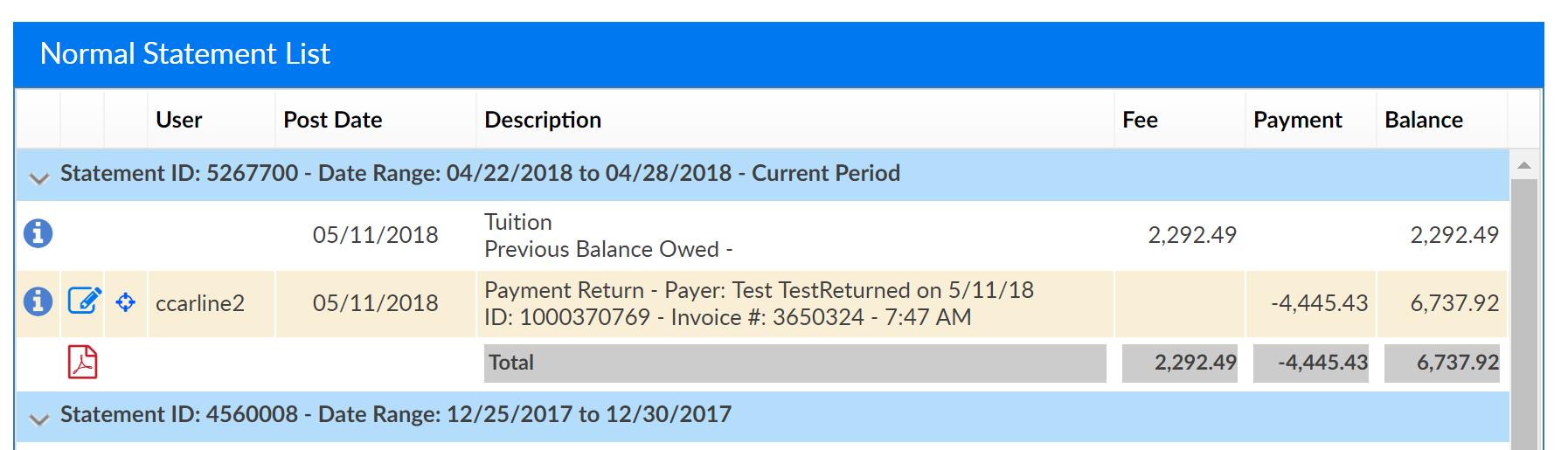When a payment is returned by the bank and you would like to take the payment off of the family financial ledger and add a fee, you can mark the payment as a returned payment.
- In order to return a payment you must have a type- payment valid value payment return, short code PYRT setup.
- You must also mark the type-payment as Yes for the Allow Return Payment field on the valid value setup screen.
Go to the family financial ledger and click the payment corrections icon next to the payment line that was returned.
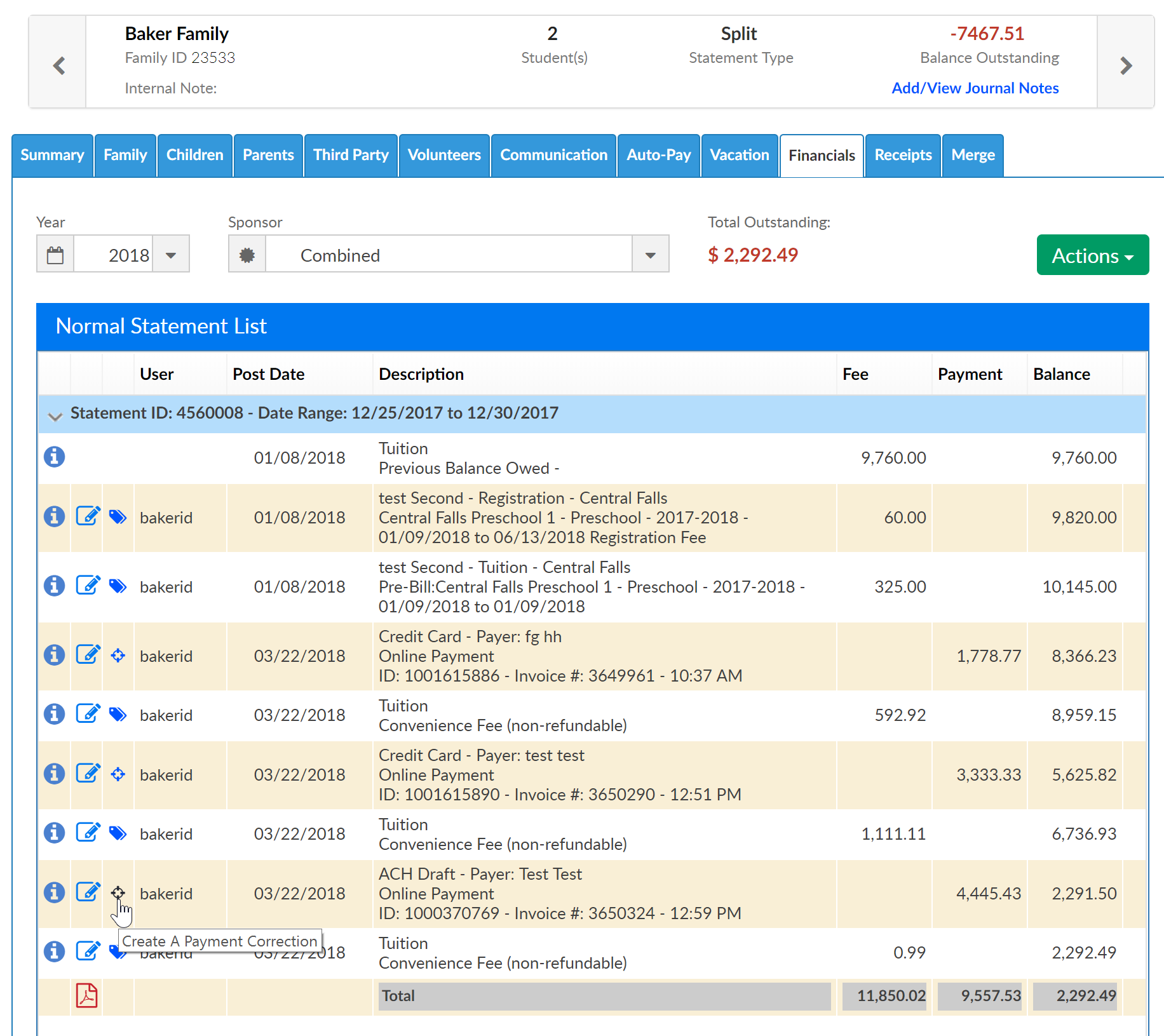
From the corrections drop down list, select Return Payment-
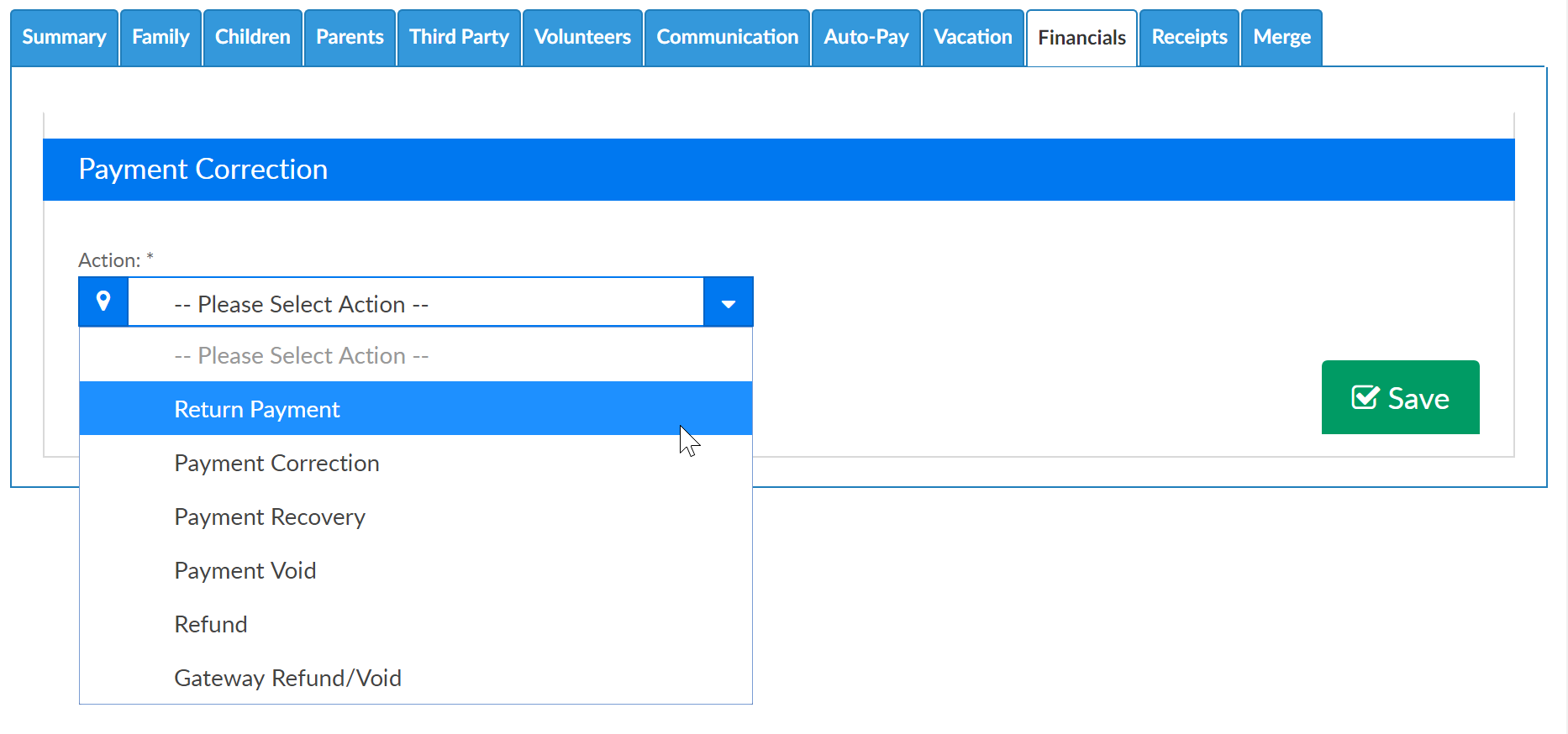
Enter a note and press save- the note will display on the family ledger and statements.
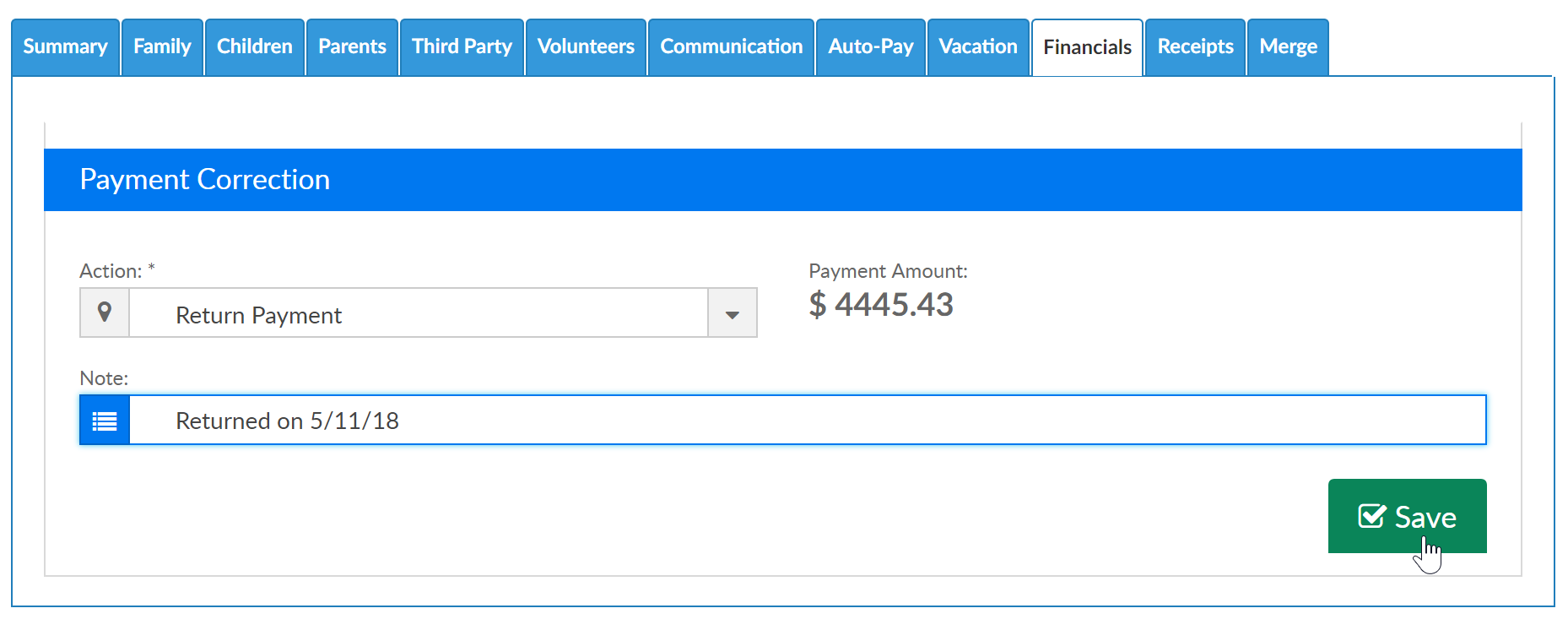
If a returned payment fee has been setup under setup > fees the fee will be added to the ledger and the payment will be marked as negative.