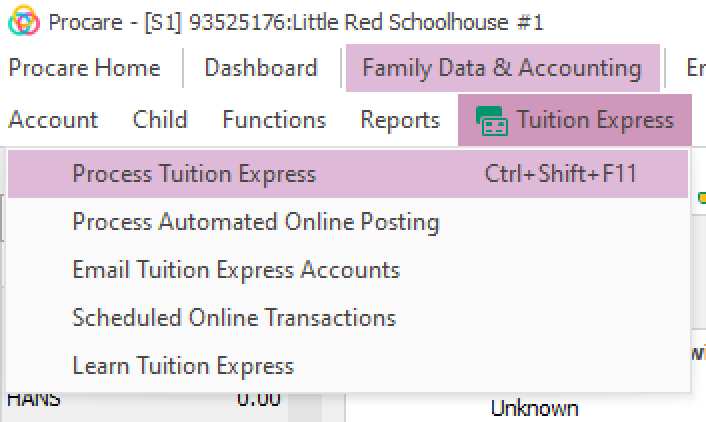Summary: Some declined ACH items were not captured during the Tuition Express sync when using the Process Tuition Express or Process Automated Online Posting features, so they must be manually posted.
Action: Post any missing ACH returns manually so your ledgers and reconciliation remain correct.
Next Steps
Open the Process Tuition Express screen to ensure your data is up to date. Check the ledger and history before making any manual changes. If manual corrections have already been made, no further action is needed.
Add a New Ledger Line Item for an ACH Decline/Return
Navigate to Family Data & Accounting.
Open the family account you want to update.
Click the Ledger icon to view the transaction history.
.gif)
On the Ledger, click a blank line to add a new entry. You can add or update payment descriptions under System Configuration > Charge/Credit Descriptions if needed.
Enter the following details:
Date: The date of the original transaction
Description: Your usual description for declines (e.g., ACH Decline)
Comment: ACH Decline/Return – BATCH #### (include batch number if preferred)
Amount: Enter the payment amount as a negative value to adjust the balance correctly
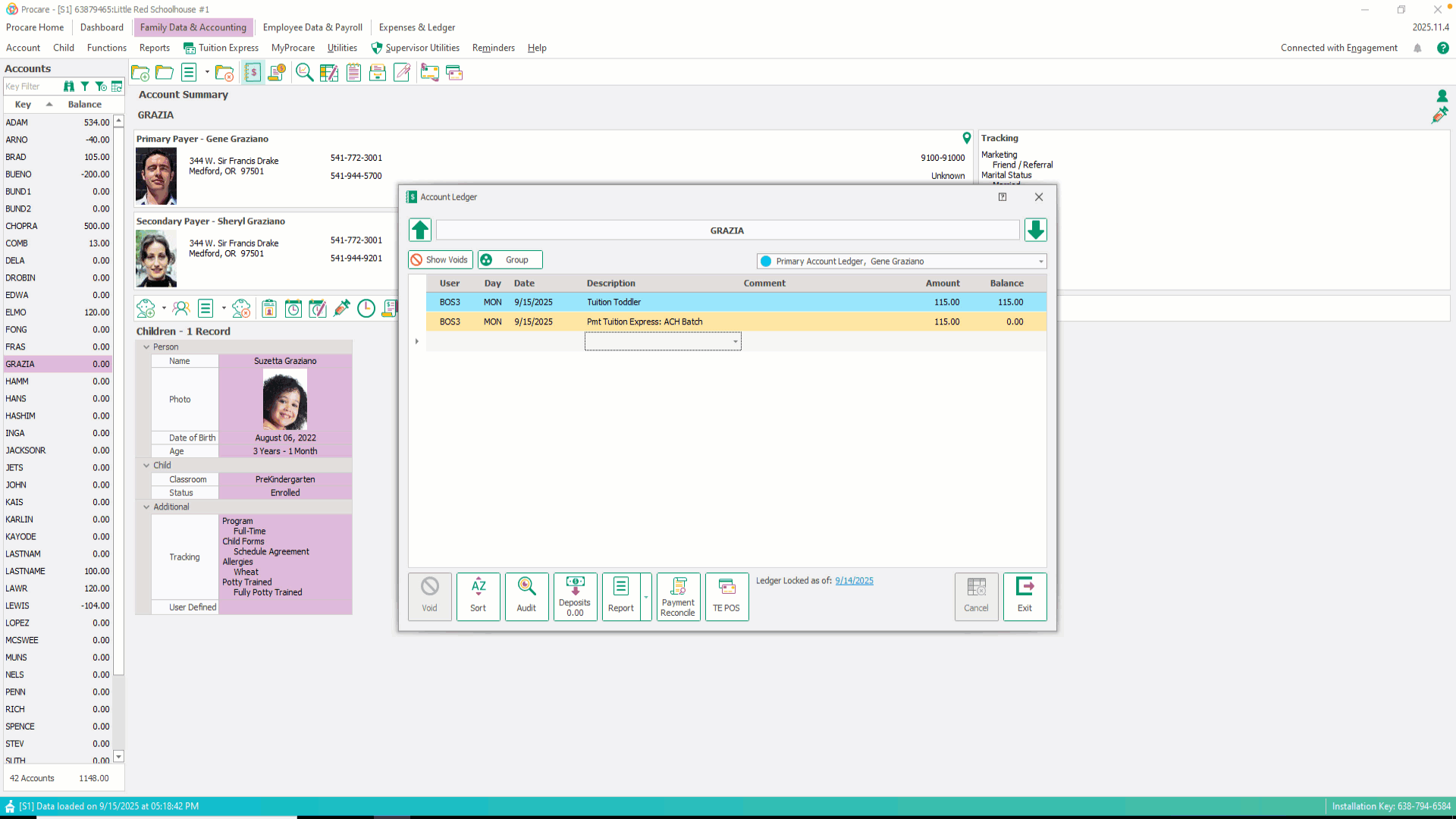
Click Post & Exit in the bottom-right corner of the ledger to save.
Payment Reconciliation Tool
The Payment Reconciliation Tool can be used when a digital payment is successfully processed but does not post to the account ledger. It cannot be used for ACH payments.
For more information see: Reconcile Digital Payments.
FAQ
How will I know which ACH returns were not recorded on the ledgers?
This information can be found in the email sent from our Technical Services team. This way, you’ll know exactly which transactions require action without searching for them.
Why can’t I use the Payment Reconciliation tool for ACH returns?
The tool only displays credit and debit card transactions, so ACH returns do not appear.
Will missing ACH declines show up in reports?
Yes. All ACH declines are recorded in the Tuition Express ACH Returns/Declines report.
While they may not have appeared on the ledger, they have consistently been included in this report. This report will provide a record of ACH decline activity if you need to review it.
Why did I stop receiving ACH Returns/Declines email notifications around mid-August?
As part of system payment enhancements, ACH Returns/Declines email notifications are no longer sent. All ACH return activity continues to be recorded in the Tuition Express ACH Returns/Declines report. Please note that these email notifications are being restored later this year.
Will correcting the ledgers increase the family balance?
Yes. Once declined payments are manually posted, the family balance will increase to reflect the correct amount owed. Each center can decide how to manage repayment, for example, collecting the declined payment with the next tuition draft or arranging an alternative schedule with the family.