Learn about our latest features and enhancements for Procare Online.
Reporting Enhancements
The Reports dashboard has new capabilities and a modern design. Bookmark your most-used reports for quick and easy access, or search through the collapsible categories in the Reports Library to discover exactly what you need to make data-driven decisions for your center.
New and enhanced features include:
-
A My Reports tab has been added to display your 10 most used reports. Once adding a report as a favorite (clicking the heart icon), you can also save your report preferences (filters) to make running the report faster than ever.
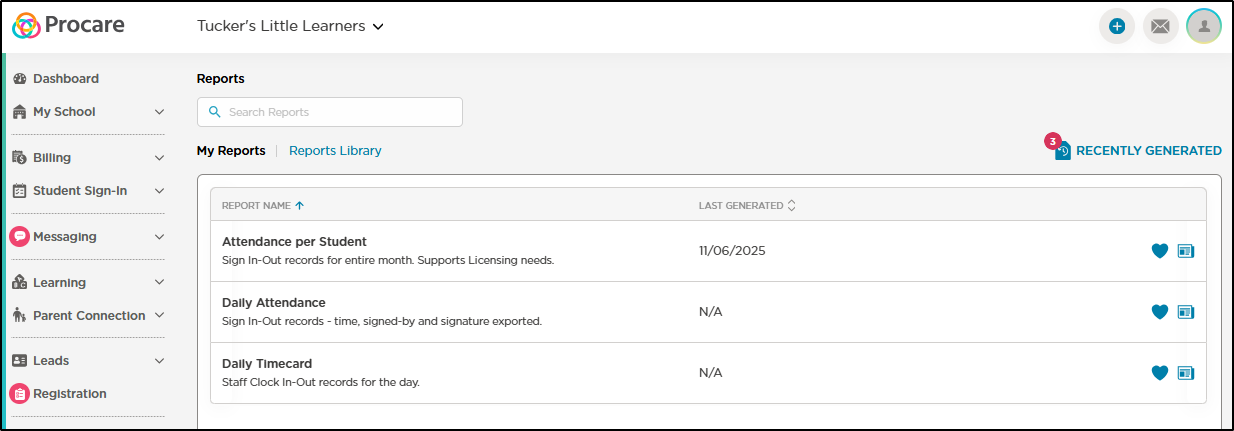
-
The Reports Library displays all available reports with a new design. Each report category is collapsible to make it easier to find the report you're looking for.
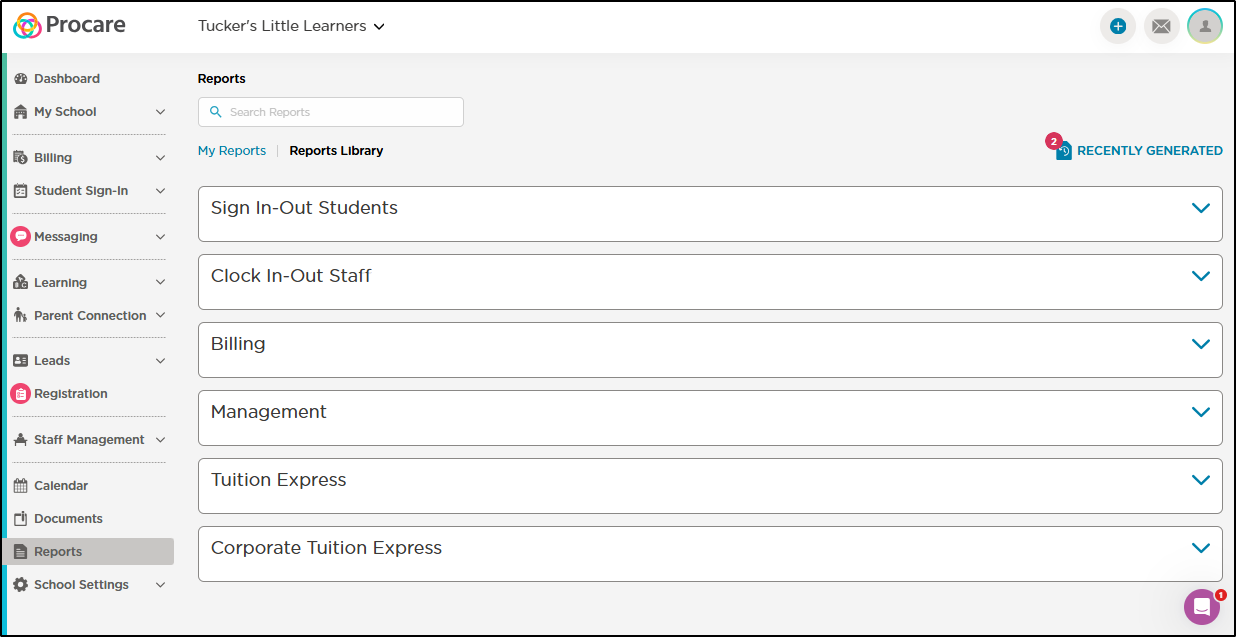
-
Recently Generated Reports is accessible from My Reports and the Reports Library by clicking the Recently Generated button.
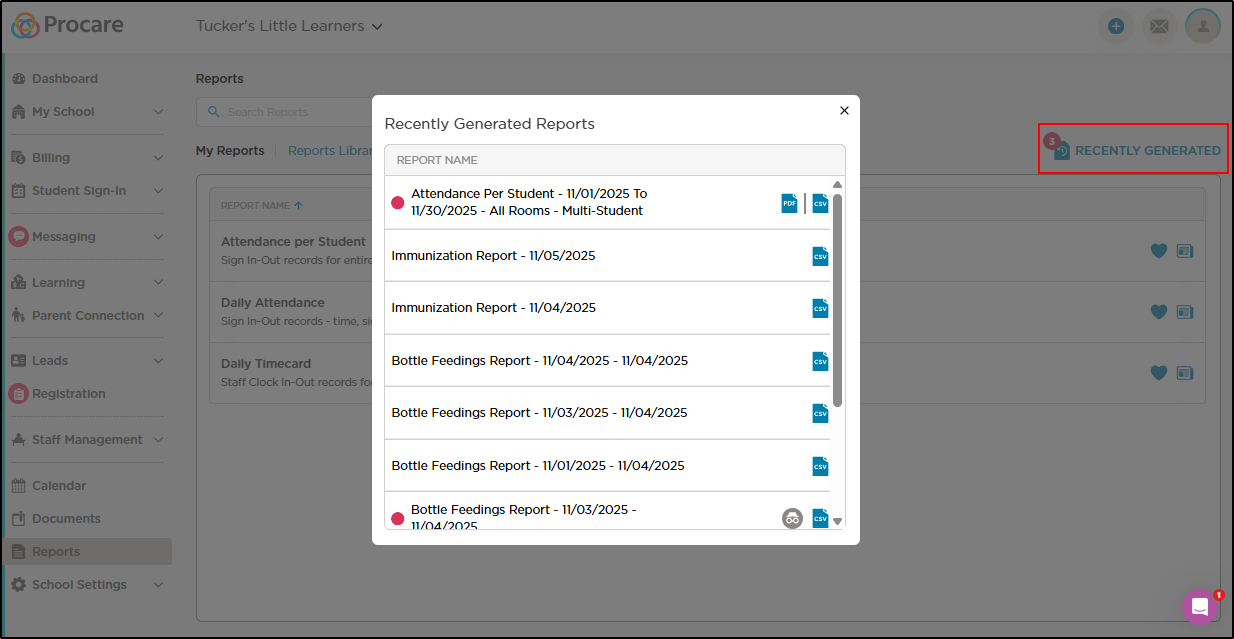
-
Click the report icon to generate a new report and click the heart icon to save the report as a favorite.
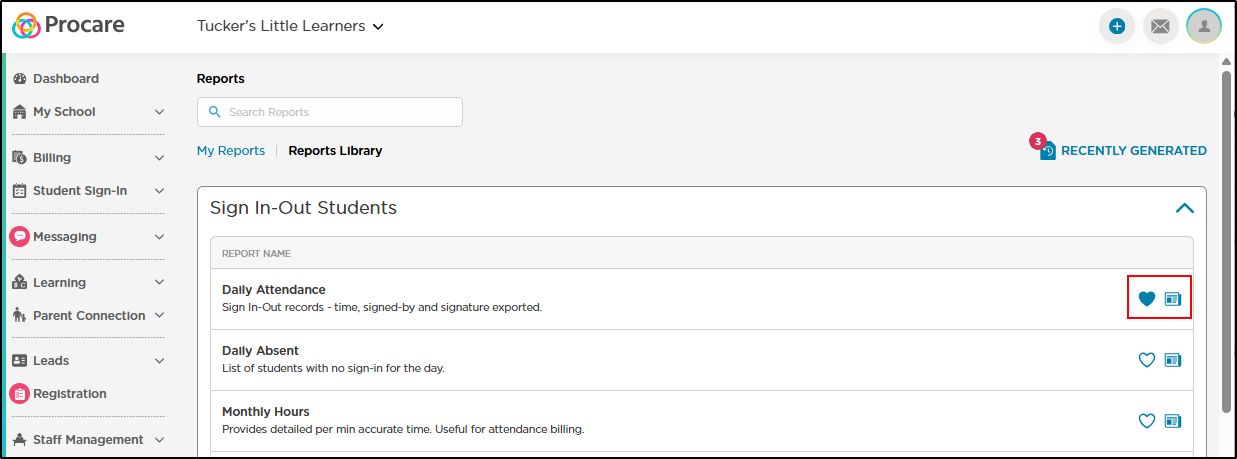
Partial Refunds
Users can now issue partial refunds for Tuition Express transactions.
- Standard refund timelines continue to apply.
- Leads transactions are included and allow for partial refunds.
- Multiple refunds can be processed for a single payment, but cannot exceed original payment amount.
- If the full payment amout was previously refunded, a message will display.
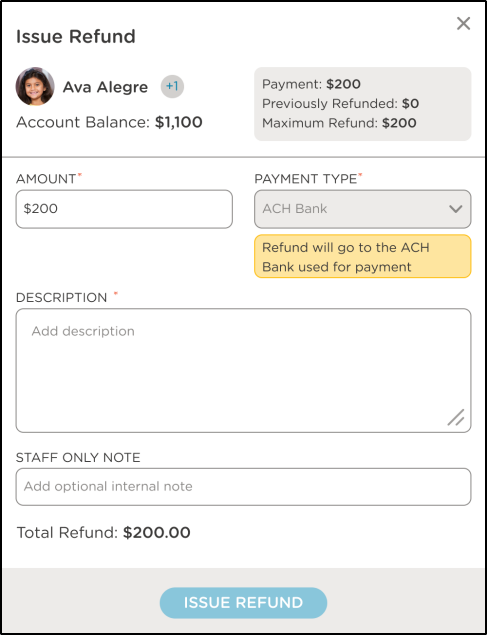
Batch Sign-In
When signing multiple students in, you now have the option to "Sign in to primary rooms". This allows users to sign multiple children into multiple rooms at once. When choosing this option, each selected student will be signed into their primary room, which pulls from the Primary Room field on their profile.
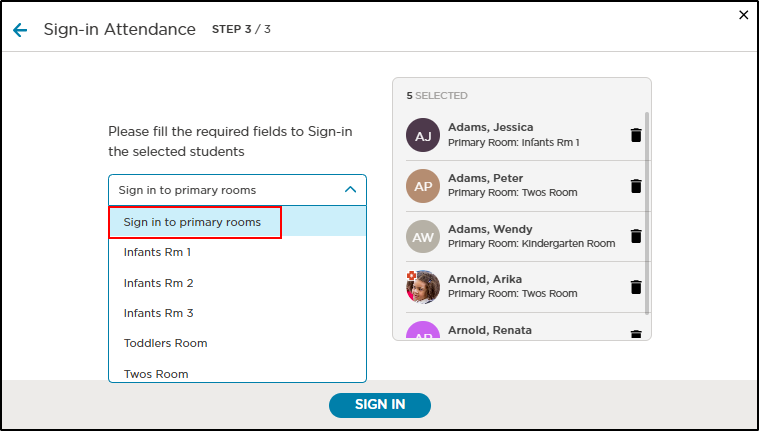
Immunization Dosing Enhancements
All immunization doses can now be set to “Due At Age” for more precise tracking. Previously, this option was only available for the first dose. Ages are displayed in months and are automatically calculated from the student’s birthdate in their profile.
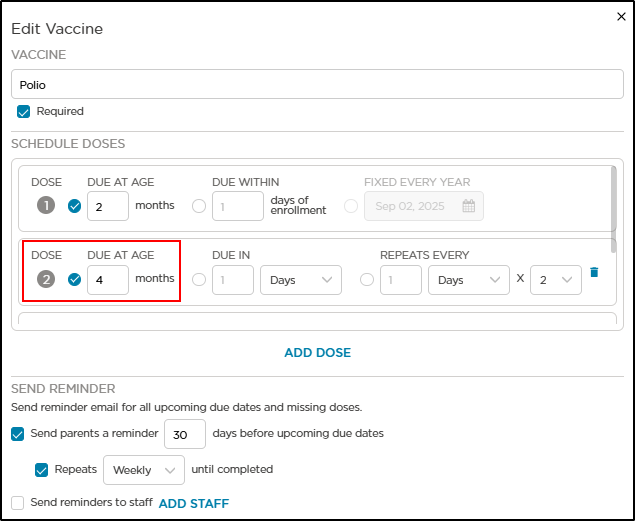
Rearranging of Registration Form Fields
Users can now rearrange the order of fields on student reguistration forms.
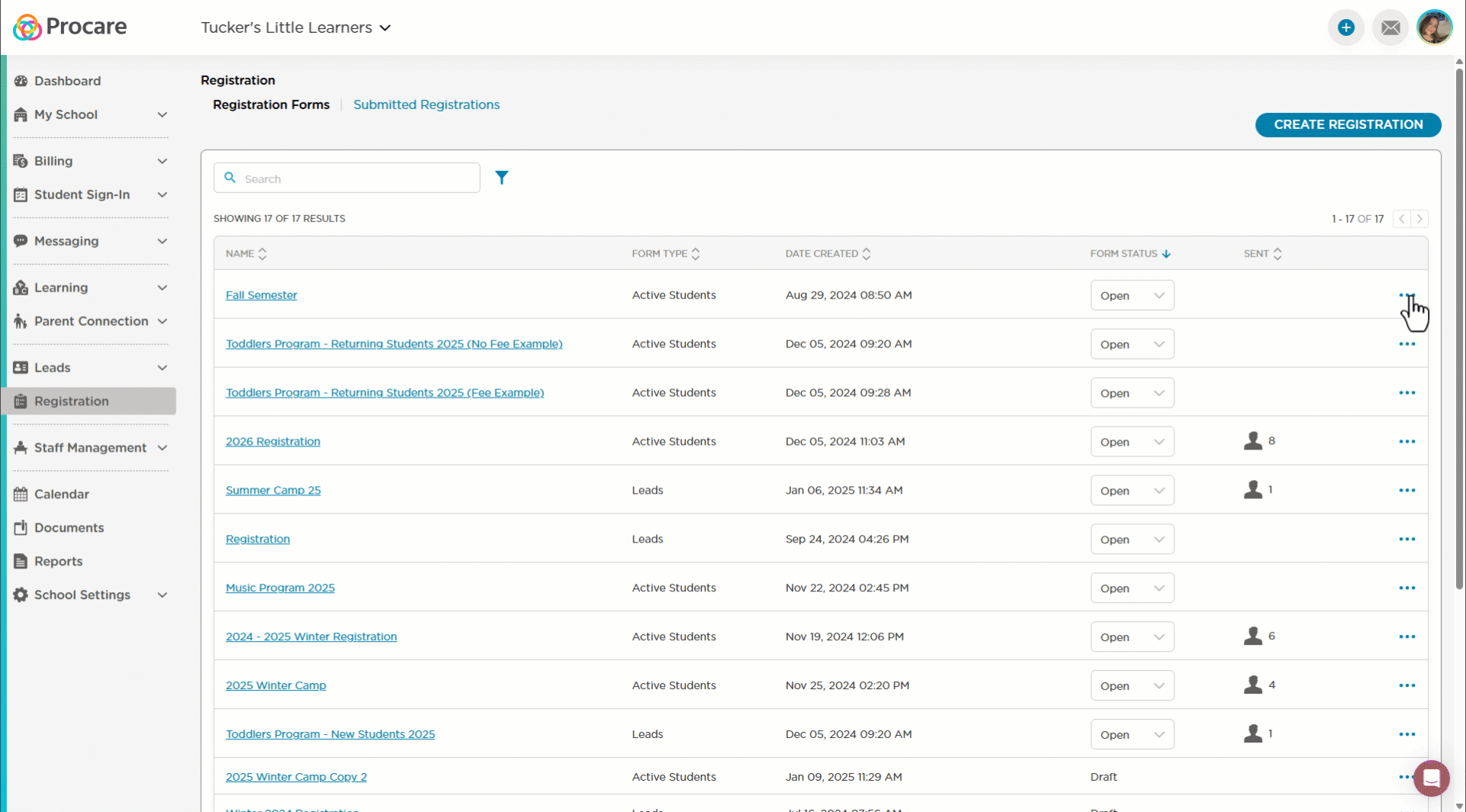
Allergy Icon Enhancements
Improvements have been made to help staff more easily identify students with allergies. The allergy icon now automatically appears for students with allergy information across key areas of the mobile app and web.
Room Visibility User Permission
Our new “Room Visibility” user permissions provide more control, flexibility and privacy in your center by tailoring each staff member’s room viewing permissions.
Find the Room Visibility settings in Staff Profiles under Room Assignment and the Roles & Permissions section. Providing “Full Access” allows users to see all rooms within your center, or “No Access” only provides users access to their assigned rooms.
Staff with “No Access” will maintain important room management capabilities, including transferring students via the mobile app, viewing all students and their profiles in their assigned rooms, and access to parent messaging.
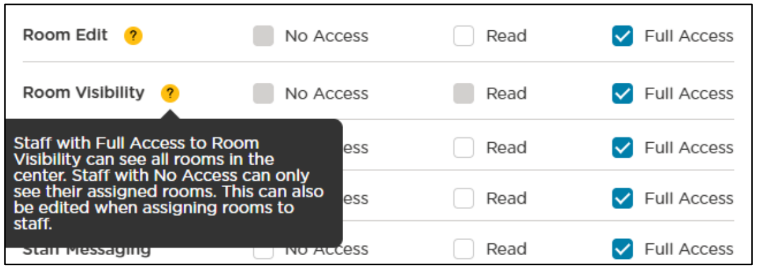
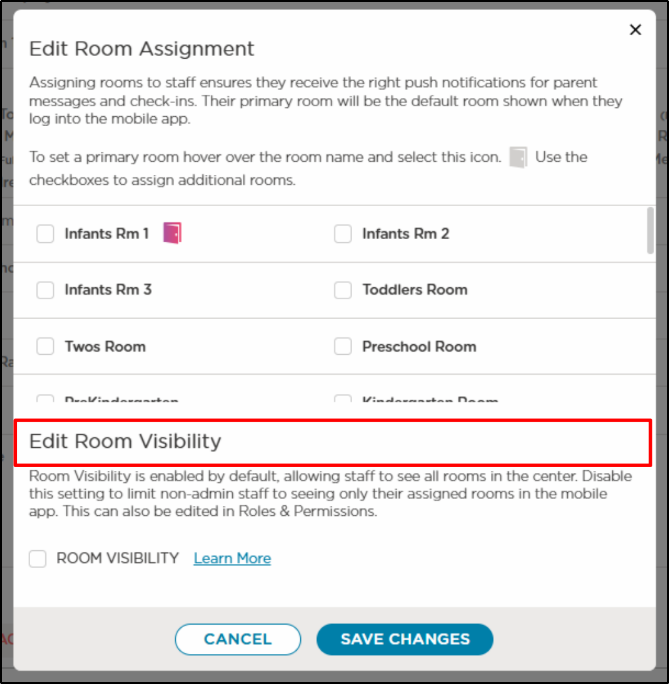
Drop-In Availability Report
The new Drop-In Availability report uses planned absences to forecast the available spots in each room and allows you to easily manage waitlists and ensure every seat in your center has a student. Capacity information is available for both AM and PM sessions, giving you the most detailed view into your days.
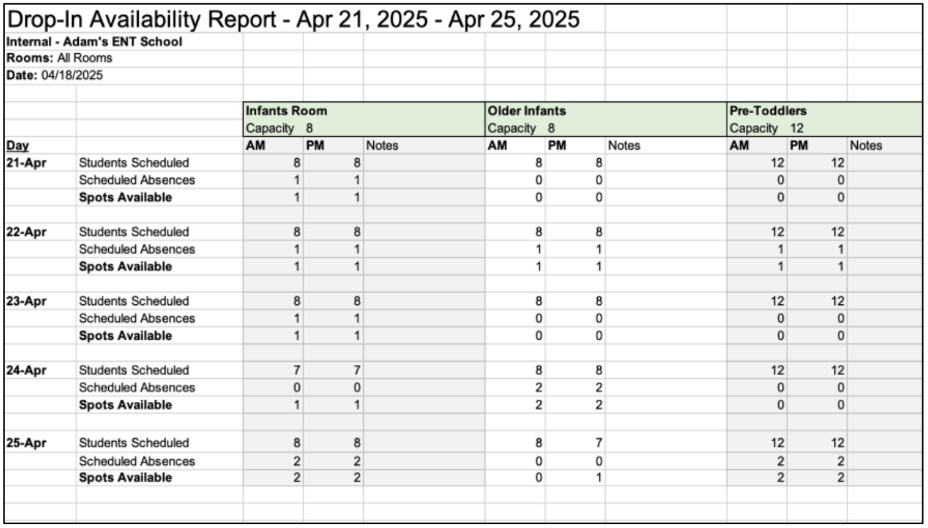
Parent-to-Admin Messaging
Parent-to-Admin Messaging (Office Chat) allows parents/guardians to message admins separately from teachers via their Procare Child Care Mobile app. View Parent Messaging for staff and parent resources.
- Office Chat allows parents to have a private conversation with admins to discuss more sensitive topics, such as billing. Please Note: Staff with an Admin role with Full Access to Parent/Staff Messaging will receive these messages.
- Classroom Chat allows parents/guardians to discuss classroom matters with all assigned staff. All primary and additional staff members assigned to a room will have access to the corresponding classroom chat.
- Admin Auto-Approval - Admins will no longer need to approve their own messages if messages are set to require approval. There is no change to approving other non-admin messages.
Drop-In & Absence Tracking
The following updates have been made to drop-in and absent tracking:
-
Icons on the Live Room Status table have been updated, which also includes a new 'Absent' icon.
-
Students who have been signed-in outside of their normal schedule will have a Not Scheduled icon display next to their attendance record under Student Sign-In > Attendance > Daily.
-
The Monthly Attendance Report has been updated to highlight the Signed-In and Signed-Out columns when a student was signed-in, but not scheduled for the day.
-
Student Sign-In > Attendance > Absent updates:
- The Absent table view and sorting options have been enhanced.
- You can now export the Absent table, and the applied filters will be included in the exported view.
-
The Daily Absent report can now be filtered to include future dates and wiill display any scheduled absences.
New Messaging Menu
You can now find both parent and staff messaging under the new 'Messaging' menu. No changes have been made to the messaging screen functionality.
- Staff Management > Messages is now located under Messaging > Staff Messaging.
- Parent Connection > Messages is now located under Messaging > Parent Messaging.