If your center/school has 2-way sync from Procare Desktop to the engagement functionality, and vice versa, you may notice a red icon in the last column on the Student Sign-In > Attendance screen. The red cloud indicates there has been an error syncing attendance recorded in Engagement Functionality to your Desktop account. When hovering the mouse over the icon, the error message will display.
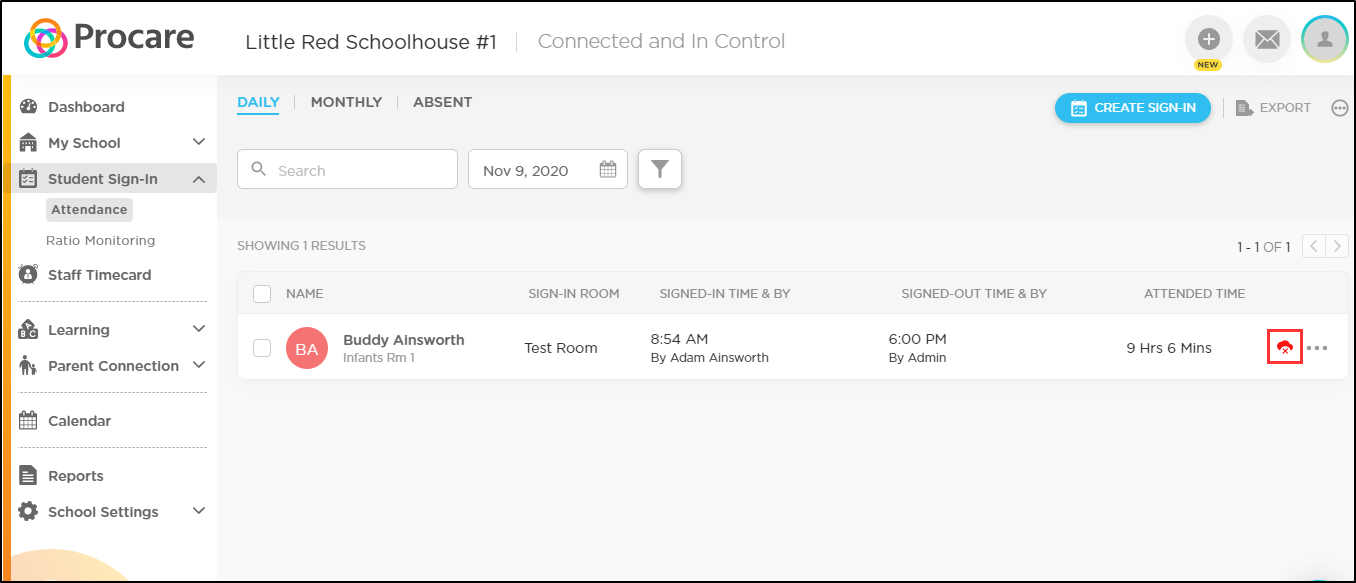
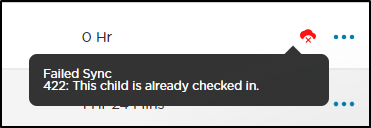
Below describes common error messages received on the Attendance screen and possible reasons for the error.
| Rejection Code/Error Message | Possible Reasons for Error |
|---|---|
| "The sign out time is before the last sign in time" or "The sign in time is before the last sign out time" | This could happen if rounding is turned on in Procare Desktop and you are not rounding in and out times at the same interval. Recommendation: Round to the same intervals for in and out or completely turn off rounding: |
| "This user is not authorized to check in/out the child" | Typically, the parent is listed as a payer, but not marked as a pickup in relationships in Procare Desktop. |
| "This child is already checked in" | The child was signed in manually in Procare Desktop with direct timecard entry. The child was not signed out the previous day. See “Exceeds daily maximum hours” below |
| "Exceeds daily maximum hours" | Child was signed in on Procare Desktop and will result in the sign-in to fail the next day. There is a maximum allowed hours setting that can be set in Procare Desktop. Defaults to 16 hours. If the child is in the center longer than the maximum amount of time, the sign-out will fail. Recommendation: Turn off Max Hours limit in Procare Desktop. |
| "Denied access" | The student is flagged as “Denied Entry” in Procare Desktop |
| 200:{}, 400:{}, 500:{} | Please contact Support via chat for help with these errors |