Initiate a Manual Sync Between Procare Desktop and Engagement
Learn how to initiate a manual sync between Engagement functionality and Procare Desktop.
Procare Desktop customers that have enabled our Engagement functionality can now initiate a manual sync of data between Procare Desktop and Engagement. This allows you to refresh your data between systems, without having to wait for the next automated sync to run. Please note that you are limited to 1 manual sync per hour and the time to complete the sync will fluctuate over the course of the day. You can continue working within Engagement while the sync is running.
Please Note: This manual process is not mandatory. The automatic sync will still take place throughout the day.
-
To begin the manual sync process, click the cloud icon in the upper right corner.
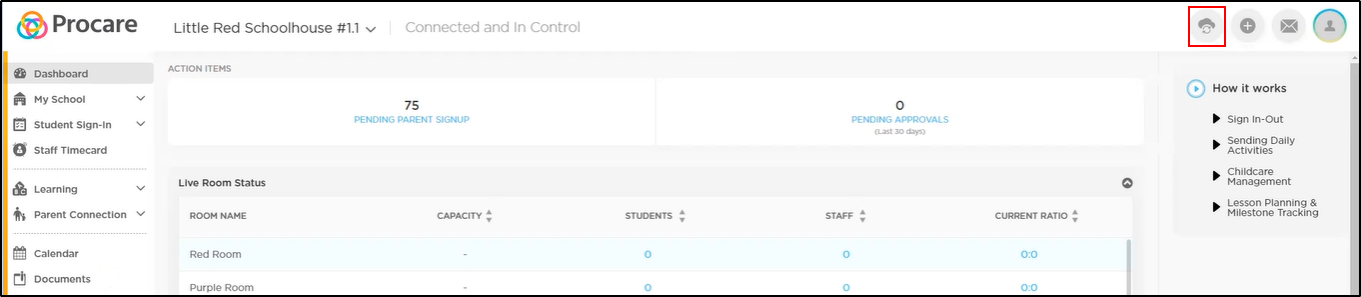
-
Click Sync. The manual sync can only be enabled one time per hour.
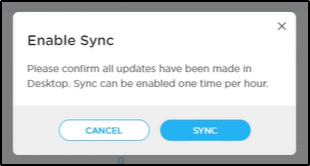
-
When the sync icon is blue, a sync is in progress
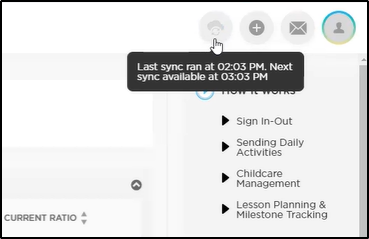
-
Once the icon turns gray, the sync is complete.
When Can I Sync Again?
If the manual sync does not begin upon clicking the icon, a manual sync has taken place within an hour. Place your mouse over the sync icon to see what time the next sync can begin.