Release Date: Tuesday, June 10, 2025
New Features & Enhancements
Parent-to-Admin Messaging
Parent-to-Admin Messaging (Office Chat) allows parents/guardians to message admins separately from teachers via their Procare Child Care Mobile app. View Parent Messaging for staff and parent resources.
- Office Chat allows parents to have a private conversation with admins to discuss more sensitive topics, such as billing. Please Note: Staff with an Admin role with Full Access to Parent/Staff Messaging will receive these messages.
- Classroom Chat allows parents/guardians to discuss classroom matters with all assigned staff. All primary and additional staff members assigned to a room will have access to the corresponding classroom chat.
- Admin Auto-Approval - Admins will no longer need to approve their own messages if messages are set to require approval. There is no change to approving other non-admin messages.
Important: Parent-to-Admin Messaging is only available on Procare Child Care Mobile app version 6.0.0 or higher.
Private Corporate Reporting
Corporate users can now navigate to each school to generate and download center-level reports discreetly without the report displaying in the Recently Generated Reports section for other users.
Reports created using the Private Report option appear in the Recently Generated Reports section for 24 hours only for the user who generated them, keeping them hidden from other staff members.
See: Corporate Reports for more information
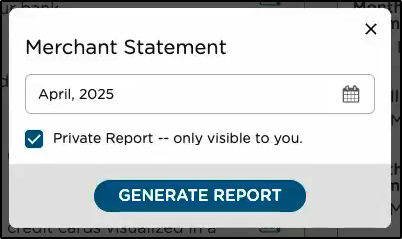
Drop-In & Absence Tracking
The following updates have been made to drop-in and absent tracking:
-
Icons on the Live Room Status table have been updated, which also includes a new 'Absent' icon.
-
Students who have been signed-in outside of their normal schedule will have a Not Scheduled icon display next to their attendance record under Student Sign-In > Attendance > Daily.
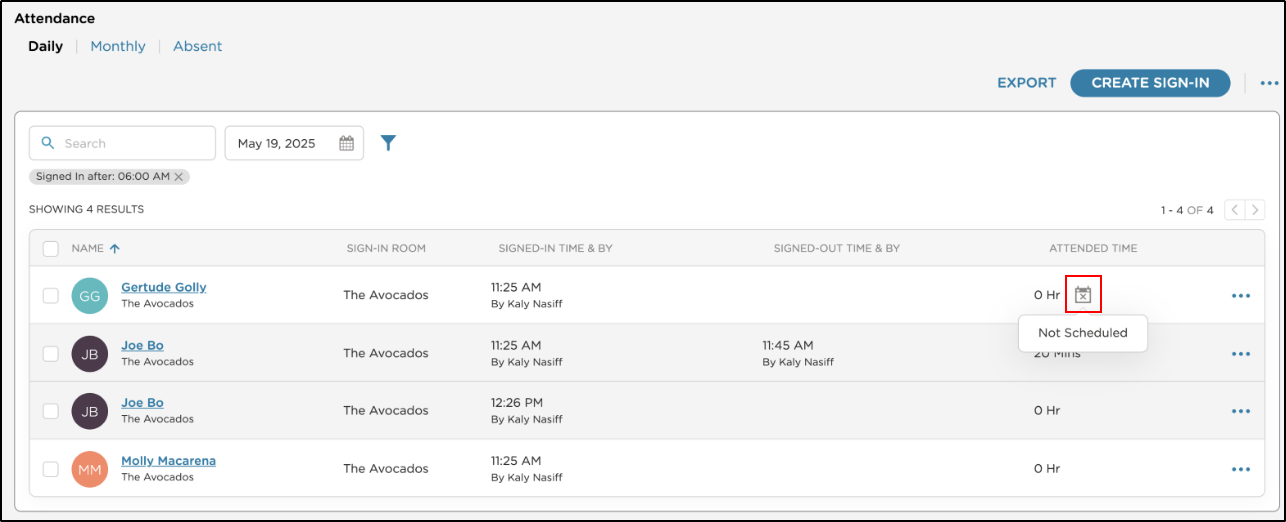
-
The Monthly Attendance Report has been updated to highlight the Signed-In and Signed-Out columns when a student was signed-in, but not scheduled for the day.
-
Student Sign-In > Attendance > Absent updates:
- The Absent table view and sorting options have been enhanced.
- You can now export the Absent table, and the applied filters will be included in the exported view.
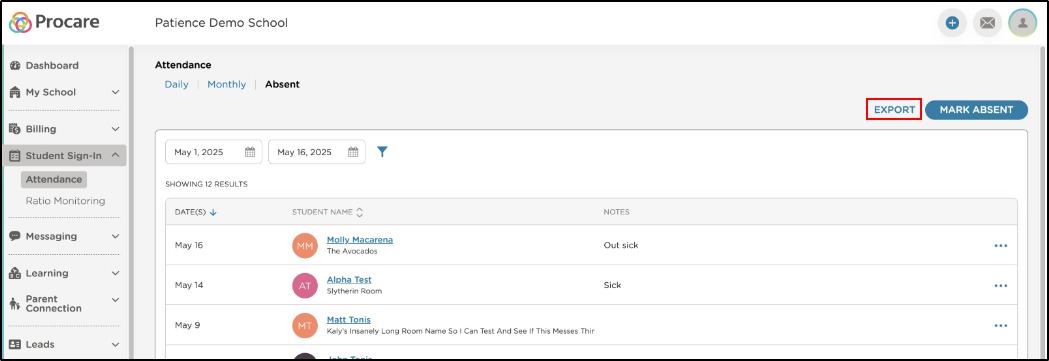
-
The Daily Absent report can now be filtered to include future dates and will display any scheduled absences.
Failed Billing Notifications
The All Transactions screen now displays a real-time status of for 'Failed' Tuition Express transactions. Admins (with full billing access) will receive immediate email alerts with critical, up-to-the-minute transaction information for streamlined reconciliation and empowers them to address payment issues promptly, making their business operations more efficient and transparent.
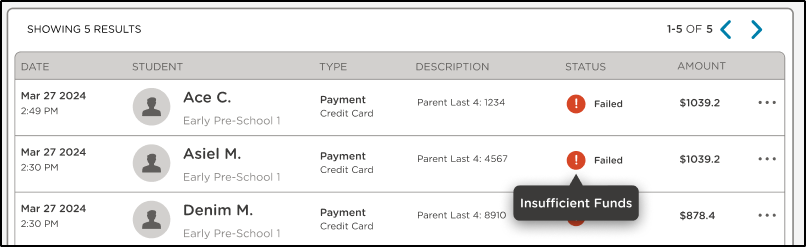
Procare Professional Development
Simplify transcript management by bringing all of your sites together under one account. View, manage and download transcripts for any staff member across all facilities without switching between different accounts, saving time and improving visibility into training progress.
Minor Enhancements & Bug Fixes
- Resolved an issue that prevented messages from loading, resulting in a timeout error.
- Fixed an issue where the Leads > Communication search was not displaying all results when searching by a date range.
- Resolved an issue that prevented newletters from being sent.
- Fixed an issue where Incident Reports were failing to send to parents
- Resolved an issue where photos recorded with an Observation activity did not appear on the child's portfolio.
- Fixed an issue where active student registration forms were submitted and approved, but the form was not saved to the student's Documents section.
- Resolved an issue that caused the Preview and Download of documents to fail.
- Updated credit card refunds and voids to include surcharge amounts if they were present on the original transaction.